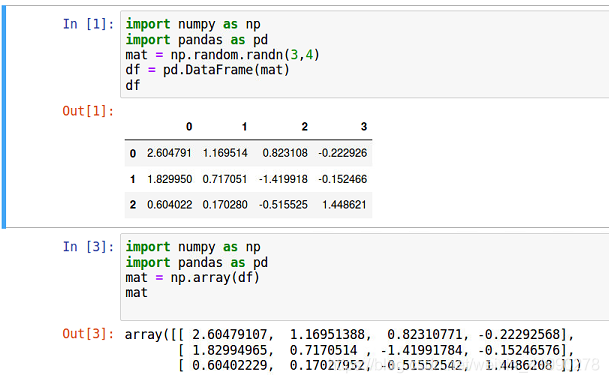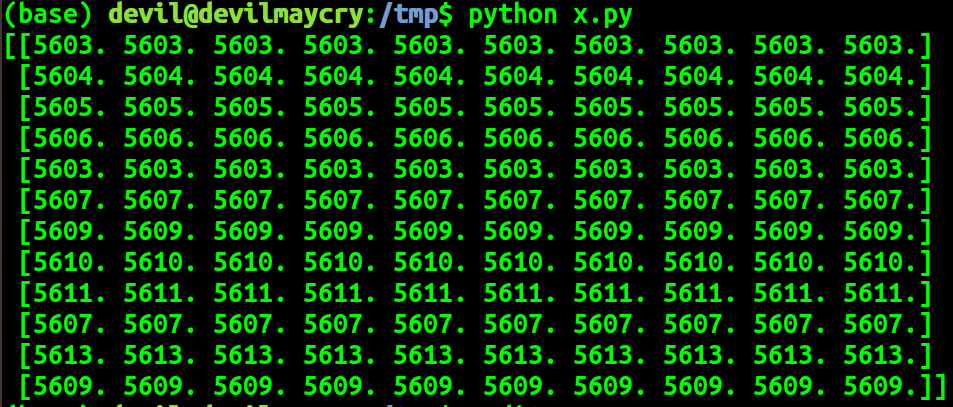flatten是numpy.ndarray.flatten的一个函数,其官方文档是这样描述的:
ndarray.flatten(order='C')
Return a copy of the array collapsed into one dimension.
Parameters:
|
order : {‘C', ‘F', ‘A', ‘K'}, optional ‘C' means to flatten in row-major (C-style) order. ‘F' means to flatten in column-major (Fortran- style) order. ‘A' means to flatten in column-major order if a is Fortran contiguous in memory, row-major order otherwise. ‘K' means to flatten a in the order the elements occur in memory. The default is ‘C'. |
|
| Returns: |
y : ndarray A copy of the input array, flattened to one dimension. |
即返回一个折叠成一维的数组。但是该函数只能适用于numpy对象,即array或者mat,普通的list列表是不行的。
例子:
1、用于array对象
from numpy import * >>>a=array([[1,2],[3,4],[5,6]]) ###此时a是一个array对象 >>>a array([[1,2],[3,4],[5,6]]) >>>a.flatten() array([1,2,3,4,5,6])
2、用于mat对象
>>> a=mat([[1,2,3],[4,5,6]]) >>> a matrix([[1, 2, 3], [4, 5, 6]])<br>>>> a.flatten()<br>matrix([[1, 2, 3, 4, 5, 6]])<br>
3、但是该方法不能用于list对象
>>> a=[[1,2,3],[4,5,6],['a','b']] [[1, 2, 3], [4, 5, 6], ['a', 'b']] >>> a.flatten() ###报错 Traceback (most recent call last): File "<stdin>", line 1, in <module> AttributeError: 'list' object has no attribute 'flatten'
想要list达到同样的效果可以使用列表表达式:
>>> [y for x in a for y in x] [1, 2, 3, 4, 5, 6, 'a', 'b']
4、用在矩阵
>>> a = [[1,3],[2,4],[3,5]] >>> a = mat(a) >>> y = a.flatten() >>> y matrix([[1, 3, 2, 4, 3, 5]]) >>> y = a.flatten().A >>> y array([[1, 3, 2, 4, 3, 5]]) >>> shape(y) (1, 6) >>> shape(y[0]) (6,) >>> y = a.flatten().A[0] >>> y array([1, 3, 2, 4, 3, 5])
本文numpy下的flatten()函数用法详解到此结束。驾驭命运的舵是奋斗。不抱有一丝幻想,不放下一点机会,不停止一日努力。小编再次感谢大家对我们的支持!