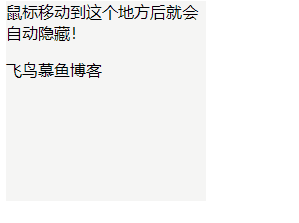待到芦花摇曳时,再倚西窗闻雁鸣,日落西山江上行,思缱绻,清月冷,风也寄情。光影斑驳,时光掠过,心于光阴的门楣,寂静欢喜。一纸素文,一缕清风,写意了心中的世界,终有一人的身影站立在风中于梦中,风去,影渐消。水潺潺,风声声,心低喃细语。 "
在前端web设计中,在写web样式之前需要初始化一下CSS代码,以方便网页在各个不同的浏览器显示中达到统一的效果。下面记录了几个大网站中的CSS样式初始化代码,各位请上眼!
腾讯CSS初始化代码
body,ol,ul,h1,h2,h3,h4,h5,h6,p,th,td,dl,dd,form,fieldset,legend,input,textarea,select{margin:0;padding:0}
body{font:12px"宋体","Arial Narrow",HELVETICA;background:#fff;-webkit-text-size-adjust:100%;}
a{color:#2d374b;text-decoration:none}
a:hover{color:#cd0200;text-decoration:underline}
em{font-style:normal}
li{list-style:none}
img{border:0;vertical-align:middle}
table{border-collapse:collapse;border-spacing:0}
p{word-wrap:break-word}新浪CSS初始化代码
body,ul,ol,li,p,h1,h2,h3,h4,h5,h6,form,fieldset,table,td,img,div{margin:0;padding:0;border:0;}
body{background:#fff;color:#333;font-size:12px; margin-top:5px;font-family:"SimSun","宋体","Arial Narrow";}
ul,ol{list-style-type:none;}
select,input,img,select{vertical-align:middle;}
a{text-decoration:none;}
a:link{color:#009;}
a:visited{color:#800080;}
a:hover,a:active,a:focus{color:#c00;text-decoration:underline;}网易CSS初始化代码
html {overflow-y:scroll;}
body {margin:0; padding:29px00; font:12px"\5B8B\4F53",sans-serif;background:#ffffff;}
div,dl,dt,dd,ul,ol,li,h1,h2,h3,h4,h5,h6,pre,form,fieldset,input,textarea,blockquote,p{padding:0; margin:0;}
table,td,tr,th{font-size:12px;}
li{list-style-type:none;}
img{vertical-align:top;border:0;}
ol,ul {list-style:none;}
h1,h2,h3,h4,h5,h6{font-size:12px; font-weight:normal;}
address,cite,code,em,th {font-weight:normal; font-style:normal;}淘宝初始化代码
body, h1, h2, h3, h4, h5, h6, hr, p, blockquote, dl, dt, dd, ul, ol, li, pre, form, fieldset, legend, button, input, textarea, th, td { margin:0; padding:0; }
body, button, input, select, textarea { font:12px/1.5tahoma, arial, \5b8b\4f53; }
h1, h2, h3, h4, h5, h6{ font-size:100%; }
address, cite, dfn, em, var { font-style:normal; }
code, kbd, pre, samp { font-family:couriernew, courier, monospace; }
small{ font-size:12px; }
ul, ol { list-style:none; }
a { text-decoration:none; }
a:hover { text-decoration:underline; }
sup { vertical-align:text-top; }
sub{ vertical-align:text-bottom; }
legend { color:#000; }
fieldset, img { border:0; }
button, input, select, textarea { font-size:100%; }
table { border-collapse:collapse; border-spacing:0; }雅虎CSS初始化代码
body,div,dl,dt,dd,ul,ol,li,h1,h2,h3,h4,h5,h6,pre,code,form,fieldset,legend,input,button,textarea,p,blockquote,th,td { margin:0; padding:0; }
body { background:#fff; color:#555; font-size:14px; font-family: Verdana, Arial, Helvetica, sans-serif; }
td,th,caption { font-size:14px; }
h1, h2, h3, h4, h5, h6 { font-weight:normal; font-size:100%; }
address, caption, cite, code, dfn, em, strong, th, var { font-style:normal; font-weight:normal;}
a { color:#555; text-decoration:none; }
a:hover { text-decoration:underline; }
img { border:none; }
ol,ul,li { list-style:none; }
input, textarea, select, button { font:14px Verdana,Helvetica,Arial,sans-serif; }
table { border-collapse:collapse; }
html {overflow-y: scroll;}
.clearfix:after {content: "."; display: block; height:0; clear:both; visibility: hidden;}
.clearfix { *zoom:1; }PS:以上网站的CSS初始代码可能随机有变动,各位不妨自己去爬取一下CSS文件来提现初始代码!
本文收集了几个CSS的初始化代码到此结束。一天要做三件事,第一要笑,第二要微笑,第三要哈哈大笑。小编再次感谢大家对我们的支持!