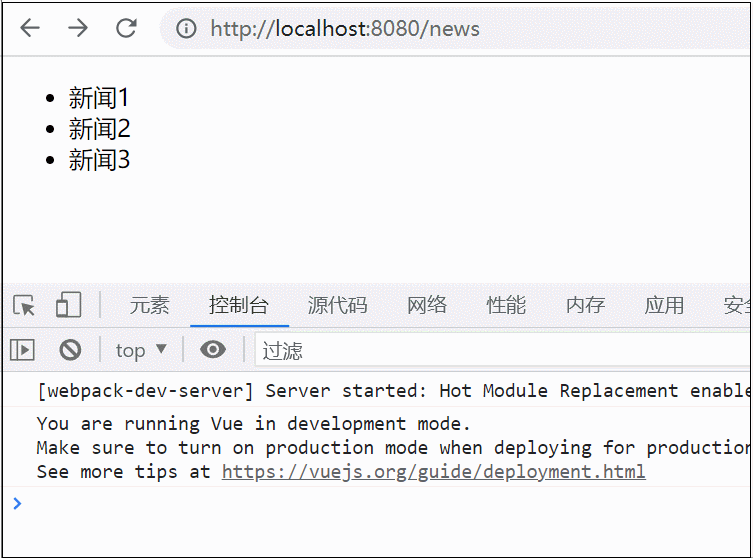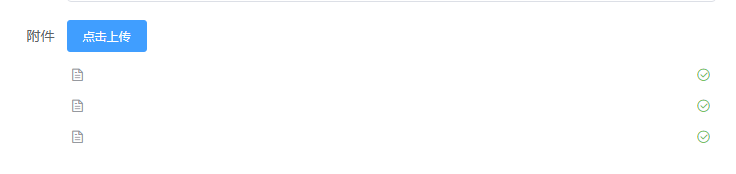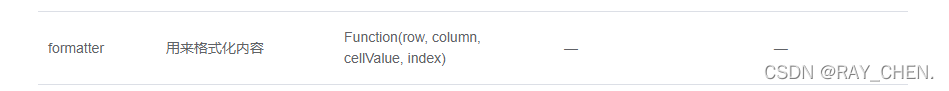前言
最近几个月一直在看VUE,然后试着只用原生js+vue实现某些组件。
PC端时间选择组件 这是最开始实现的pc上的时间选择,平时移动端也在做,所以就想实现一下移动端的时间选择器,下面分享一下我实现移动端滚轮特效时间选择器的思路和过程。整个组件是基于vue-cli来进行构建的
功能
1.时间选择[ A.年月日选择 B.年月日小时分钟选择 C.小时分钟选择 D.分钟选择]
2.滚轮效果[ A.构成一个圆环首尾相连 B.不构成首尾相连]
3.时间选择范围设置(所选时间超过范围将弹窗提示),分钟间隔设置
4.多语言设置
5.时间格式设置 满足 yyyy/MM/dd HH:mm 这一类的设置规则
6.UE上做到接近ios原生效果
7.扩展 不仅仅只能选择时间,可以传入自定义联动选择数据
这里主要讲讲无限滚轮的实现
数据准备1
这里拿 天 来做说明
获取一个月有多少天的一个巧妙的方法。
dayList () {
/* get currentMonthLenght */
let currentMonthLength = new Date(this.tmpYear, this.tmpMonth + 1, 0).getDate();
/* get currentMonth day */
let daylist = Array.from({length: currentMonthLength}, (value, index) => {
return index + 1
});
return daylist
},
这里我用了vue 的computed方法来实现,放入 yearList monthList dayList hourList minuteList 来存储基础数据,这里数据准备就先告一段落。
静态效果实现
实现滚轮静态效果有多种方式
1.视觉3D效果[加阴影]
2.实际3D效果[CSS3D]
我把实现效果大致分为上面2种,具体的大家可以自己搜索相关资料,这里展开涉及太多就带过好了
我自己实现是用的第二种采用了CSS3D
说明
首先我们看到原生ios的选择效果在进入选择范围内和选择范围外的滚轮是有差别的
所以为了实现这个效果差别我选择用2个dom结构来实现,一个dom实现滚轮,一个dom实现黑色选中效果,这样联动的时候就有类似原生的效果差别
picker-panel 装各种选择dom,这里只给出了day的, box-day 装天数据的一个最外层盒子, check-line 实现选中的那2条线, day-list 最外层黑色效果数据, day-wheel 灰色滚轮部分
<div class="picker-panel">
<!--other box-->
<div class="box-day">
<div class="check-line"></div>
<div class="day-checked">
<div class="day-list">
<div class="list-div" v-for="day in renderListDay">
{{day.value}}
</div>
</div>
</div>
<div class="day-wheel">
<div class="wheel-div" v-for="day in renderListDay" transform: rotate3d(1, 0, 0, 80deg) translate3d(0px, 0px, 2.5rem);>
{{day.value}}
</div>
</div>
</div>
<!--other box-->
</div>
.day-wheel{
position: absolute;
overflow: visible;
height: px2rem(68px);
font-size: px2rem(36px);
top:px2rem(180px);
left: 0;
right: 0;
color:$unchecked-date;
-webkit-transform-style: preserve-3d;
transform-style: preserve-3d;
.wheel-div{
height: px2rem(68px);
line-height: px2rem(68px);
position: absolute;
top:0;
width: 100%;
text-align: center;
-webkit-backface-visibility: hidden;
backface-visibility: hidden;
white-space: nowrap;
overflow: hidden;
text-overflow: ellipsis;
}
}
主要涉及的css属性
transform-style: preserve-3d;
展示3D效果,
-webkit-backface-visibility: hidden;
滚轮背后部分自动隐藏
postition:absolute;
用来定位轮子
transform: rotate3d(1, 0, 0, 80deg) translate3d(0px, 0px, 2.5rem);
每个数据旋转的角度 和滚轮侧视图圆的半径
每个数据旋转的角度和构造原理
如上图
是我们滚轮的效果立体图,r 就是我们 translated3d(0px,0px,2.5rem) 这条css中的2.5rem,
如果没有这句css 那么所有的数据将汇聚在圆心
上图 不做旋转(红色代表我们看到的数据效果)
上图 做了旋转(红色 橙色代表我们看到的数据效果)
蓝色弧线表示的角度是一样的(这个涉及角的知识),也是视觉旋转角度,就是rotate3d这句css里面的80deg ,我做的是每个间隔20度,这样实际我们只用旋转x轴就顺带旋转了圆心角度,这样就把整个环给铺开了。完整一个圆可以装下360/20 个数据,而我们肉眼正能看见正面的数据,所以过了一定角度就在背后应该不能被我们看见,而-webkit-backface-visibility: hidden;这句话就起了作用。
这里我们发现轮子装不完所有数据,而且我们要实现数据循环
类似下图效果
所以就有了第二次数据准备
数据准备2
这里也是用我们的dayList作为初始数据[1,2,3,4,.....,30,31]
这里我们每次取19个数据来作为渲染数据,而我们需要renderListDay初始呈现是[23,24,25,26,27,28,29,30,31,1,2,3,4,5,6,7,8,9,10]
因为这样取最中间的数刚好是第一个(仅在初始化的时候)
renderListDay(){
let list = [];
for (let k = this.spin.day.head; k <= this.spin.day.last; k++) {
let obj = {
value: this.getData(k, 'day'),
index: k,
};
list.push(obj)
}
return list
},
取数据的方法 小于0倒着取 大于0正着取,索引大于原始数据长度都用%计算来获得正常范围对应的索引,所以上面的spin 就是我们的取数据的叉子(初始是从-9到9)
getData(idx, type){
//...
else if (type == 'day') {
return this.dayList[idx % this.dayList.length >= 0 ? idx % this.dayList.length : idx % this.dayList.length + this.dayList.length];
}
//...
},
每条数据旋转的角度(上半圆是正,下半圆是负)
<div class="wheel-div" v-for="day in renderListDay" v-bind:data-index="day.index" v-bind:style="{transform: 'rotate3d(1, 0, 0, '+ (-day.index)*20%360+'deg) translate3d(0px, 0px, 2.5rem)'}">{{day.value}}{{day.value}}</div>
接着需要旋转到我们需要的角度,跟我们的初始化时间对上,this.orDay-this.DayList[0] 是获取偏移量来矫正角度
this.$el.getElementsByClassName('day-wheel')[0].style.transform = 'rotate3d(1, 0, 0, ' + (this.orDay - this.dayList[0]) * 20 + 'deg)';
增加touch事件
剩下的事就很好处理了,给对应的dom绑定事件根据touchmove的距离来转换成旋转的角度 和check-list的位移这里translateY是用来记录实际移动的距离的,最后输出需要算入偏移量
<div class="box-day" v-on:touchstart="myTouch($event,'day')" v-on:touchmove="myMove($event,'day')" v-on:touchend="myEnd($event,'day')">
<div class="check-line"></div>
<div class="day-checked">
<div class="day-list" data-translateY="0" style="transform: translateY(0rem)">
<div class="list-div" v-for="day in renderListDay" v-bind:data-index="day.index">
{{day.value}}
</div>
</div>
</div>
<div class="day-wheel" style=" transform: rotate3d(1, 0, 0,0deg)">
<div class="wheel-div" v-for="day in renderListDay" v-bind:data-index="day.index" v-bind:style="{transform: 'rotate3d(1, 0, 0, '+ (-day.index)*20%360+'deg) translate3d(0px, 0px, 2.5rem)'}">
{{day.value}}
</div>
</div>
</div>
惯性滚动
这个实现我是用了一个 cubic-bezier(0.19, 1, 0.22, 1)
判断手势是不是flicker 如果是flicker通过一个瞬时速度来算出位移,和时间,然后一次性设置,然后用transition做惯性滚动,
普通拖动 设置1秒
这个实际效果还是有点不好,以后来改进。
其他功能的实现
这里不做详细说明了
总结
自适应方面用了手淘的解决方案
这次实现这个组件最困难的就是实现无限滚动,和无限滚动的渲染数据的构造,接着就是惯性滚动的实现。
已知问题
1.惯性滚动不完美
2.无限滚动实现了。非无限滚动没实现,就是渲染数据就是[1,2,3,4,5,6,7,8,9,10]
3.现在选择必须 年月日 或者年月日小时分钟 不能单独选小时或者分钟
到此这篇关于vue.javascript如何实现仿原生ios时间选择组件实例代码就介绍到这了。有一位青年去拜访一位很知名的科学家,向他诉说自己是如何刻苦努力,却还没有什么建树,科学家拿出一只放大镜,一张白纸,放在阳光下,纸上出现一个耀眼的光斑,片刻间就燃烧起来,年轻人茅塞顿开,欣然离去。更多相关vue.javascript如何实现仿原生ios时间选择组件实例代码内容请查看相关栏目,小编编辑不易,再次感谢大家的支持!