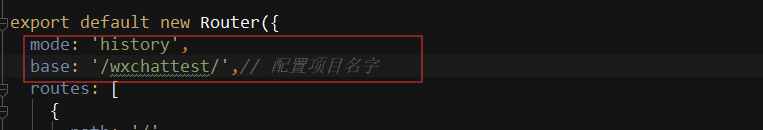在夕阳西下时,伴着如夜晚霞,刮起来美丽的秋风,金黄的叶子从树上落下来,像一只只美丽的蝴蝶,翩翩起舞格外美丽。树下,一个个活泼可爱的小朋友正在捡树叶,放在收集本子里,把美丽的秋天永远珍藏。
设置请求头部
- 后端设置请求头部
Access-Control-Allow-Credentials: true和Access-Control-Allow-Origin: www.xxx.com - 前端post请求设置
withCredentials=true - 这里用了axios的请求数据方法代码如下:
import axios from 'axios'
import config from '../config'
export default {
request (method, uri, data, headerConfig = {withCredentials: true}) {
if (!method) {
console.error('API function call requires method argument')
return
}
if (!uri) {
console.error('API function call requires uri argument')
return
}
let url = config.serverURI + uri
return axios({ method, url, data, ...headerConfig })
}
}
jQuery的$.ajax::
$.ajax({
type: "POST",
url: "http://www.xxx.com/api.php",
dataType: 'json',
xhrFields: {
withCredentials: true
},
crossDomain: true
}).then((json) => {
// balabala...
})
使用nodejs做代理
- 上面的那种方法需要后端配合设置头部,对于我这种前端小白来讲,联调时各种不成功的报错也无从解决,所以个人比较倾向于下面这种做法,鉴于使用脚手架vue-cli创建的项目,作者已经给我提供好了解决的方法。
- 找到项目文件夹下的config/index.js, 里面有一行proxyTable: {}, 这里就是作者为我们留的接口, 我们添加代理规则进去
var path = require('path')
module.exports = {
build: {
env: require('./prod.env'),
index: path.resolve(__dirname, '../xxx/index.html'),
assetsRoot: path.resolve(__dirname, '../xxx'),
assetsSubDirectory: 'static',
assetsPublicPath: '/',
productionSourceMap: true,
productionGzip: false,
productionGzipExtensions: ['js', 'css']
},
dev: {
env: require('./dev.env'),
port: 8080,
assetsSubDirectory: 'static',
assetsPublicPath: '/',
proxyTable: {
'/api': {
target: 'http://www.xxx.com/api.php/',
changeOrigin: true,
pathRewrite: {
'^/api': '/'
}
}
},
cssSourceMap: false
}
}
这里target为目标域名,pathRewrite为转换规则,请求数据时将接口地址 根据转换规则请求就可以解决跨域啦!(这里也可以配置headers,设置cookis,token等)
jsonp
jsonp也是一种解决跨域的方法,不过我从来没有用过,在网上查了下资料,jsonp的原理是script标签引入js是不受域名限制的, 由于是模拟插入script标签, 所以不可以用post请求。
本文详解Vue 开发模式下跨域问题到此结束。一个真正的朋友会握着你的手,触动你的心。小编再次感谢大家对我们的支持!