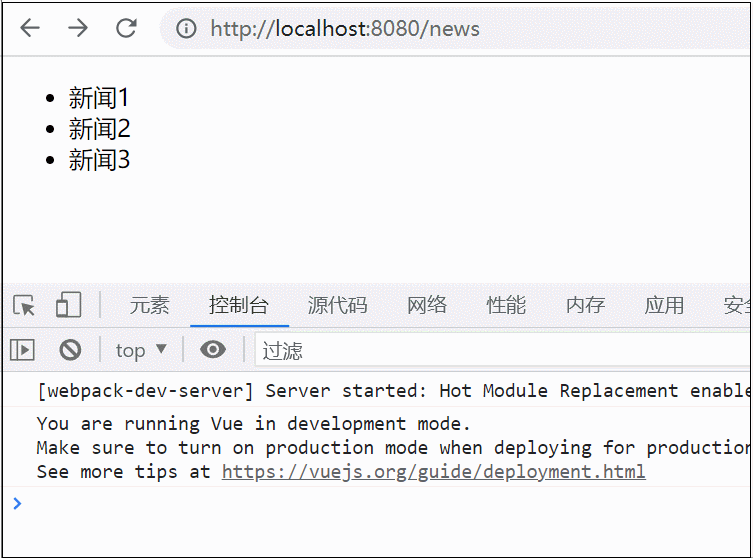早上好,给您新鲜的问候,温暖的祝福,清晨,美好的开端,祝您今天精神振奋,精力充沛,心情愉快,一切都很好!
首先得有你想要的过渡效果css代码:
.vux-pop-out-enter-active,
.vux-pop-out-leave-active,
.vux-pop-in-enter-active,
.vux-pop-in-leave-active {
will-change: transform;
transition: all 500ms;
height: 100%;
position: absolute;
backface-visibility: hidden;
perspective: 1000;
}
.vux-pop-out-enter {
opacity: 0;
transform: translate3d(-100%, 0, 0);
}
.vux-pop-out-leave-active {
opacity: 0;
transform: translate3d(100%, 0, 0);
}
.vux-pop-in-enter {
opacity: 0;
transform: translate3d(100%, 0, 0);
}
.vux-pop-in-leave-active {
opacity: 0;
transform: translate3d(-100%, 0, 0);
}
给你想要过渡页面的父元素给上这样的样式:
.router-view{
width: 100%;
position: absolute;
-webkit-transition: all .3s cubic-bezier(.55,0,.1,1);
-moz-transition: all .3s cubic-bezier(.55,0,.1,1);
-ms-transition: all .3s cubic-bezier(.55,0,.1,1);
-o-transition: all .3s cubic-bezier(.55,0,.1,1);
transition: all .3s cubic-bezier(.55,0,.1,1);
height:100%;
}
html代码是这样的:
<template> <div id="app"> <transition :name="transitionName"> <router-view class="router-view"></router-view> </transition> </div> </template>
js代码是这样的:
export default {
name: 'app',
data(){
return {
transitionName:'vux-pop-in'
}
},
}
这里的transitionName根据自己的需要去改变,我是监听路由去改变是vux-pop-in还是vux-pop-out的。
watch:{
$route(to, from) {
if(to.meta.index > from.meta.index){
this.transitionName = 'vux-pop-in';
}else{
this.transitionName = 'vux-pop-out';
}
}
}
这里当然要个路由这是参数index,分级。
总结
以上所述是小编给大家介绍的vue页面切换过渡transition效果,希望对大家有所帮助,如果大家有任何疑问请给我留言,小编会及时回复大家的。在此也非常感谢大家对网站的支持!
到此这篇关于vue页面切换过渡transition效果就介绍到这了。阳光温热,岁月静好,你还不来,我怎敢老去?更多相关vue页面切换过渡transition效果内容请查看相关栏目,小编编辑不易,再次感谢大家的支持!