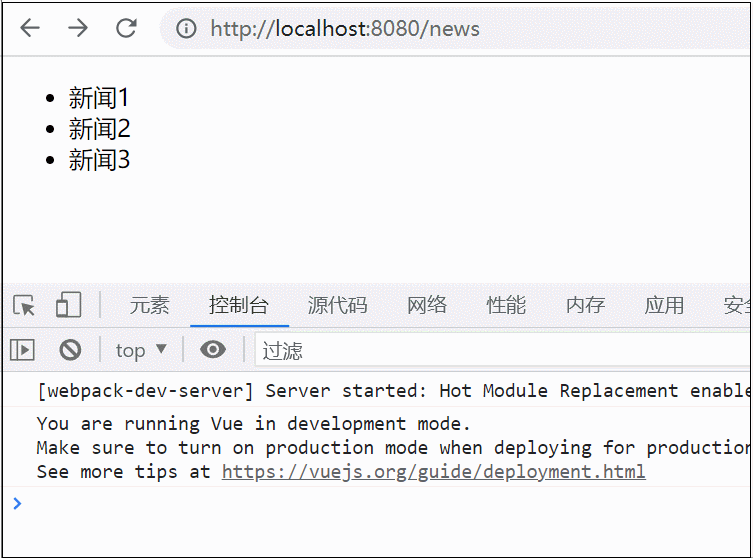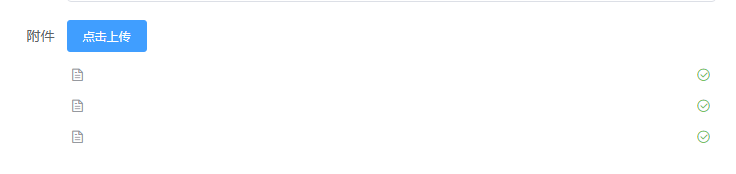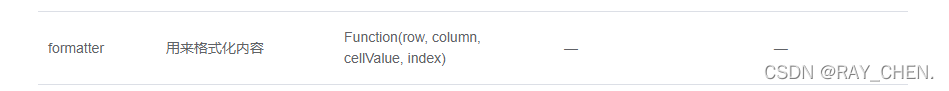秋天是金灿灿的丰收,秋天是沉甸甸的硕果,秋天是让人满载而归的欢笑和欣喜。
1. 引用vue.js
<!DOCTYPE html>
<html>
<head>
<script src="http://vuejs.org/js/vue.js"></script>
<meta charset="utf-8">
<title>JS Bin</title>
</head>
<body>
<div id="root">
<input type="text" v-model="inputValue">
<button @click="handlerAdd">提交</button>
<ul>
<li
v-for="(item,index) of lists"
:key="index"
@click="handlerDel(index)"
>
{{item}}
</li>
</ul>
</div>
<script>
new Vue({
el: '#root',
data: {
inputValue: '',
lists: []
},
methods: {
handlerAdd: function() {
this.lists.push(this.inputValue);
this.inputValue = '';
},
handlerDel: function(index) {
this.lists.splice(index, 1);
}
}
});
</script>
</body>
</html>
2. 全局组件注册
<!DOCTYPE html>
<html>
<head>
<script src="http://vuejs.org/js/vue.js"></script>
<meta charset="utf-8">
<title>JS Bin</title>
</head>
<body>
<div id="root">
<input type="text" v-model="inputValue">
<button @click="handlerAdd">提交</button>
<ul>
<todo-item
v-for="(item,index) of lists"
:content = "item"
:index = "index"
:key = "index"
@delete="handlerDel"
>
</todo-item>
</ul>
</div>
<script>
Vue.component('todoItem', {
props: {
content: String,
index: Number
},
template: '<li @click="handlerClick">{{content}}</li>',
methods: {
handlerClick: function(){
this.$emit('delete', this.index);
}
}
});
new Vue({
el: '#root',
data: {
inputValue: '' ,
lists: []
},
methods: {
handlerAdd: function() {
this.lists.push(this.inputValue);
this.inputValue = '';
},
handlerDel: function(index) {
this.lists.splice(index,1);
}
}
});
</script>
</body>
</html>
3. vue-cli脚手架
// Todo.Vue
<template>
<div>
<input type="text" v-model="inputValue">
<button @click="handlerAdd">提交</button>
<ul>
<todo-item
v-for="(item,index) of lists"
:key="index"
:content="item"
:index="index"
@delete="handlerDel"
></todo-item>
</ul>
</div>
</template>
<script>
import TodoItem from './components/todoItem'
export default {
data () {
return {
inputValue: '',
lists: []
}
},
methods: {
handlerAdd () {
this.lists.push(this.inputValue)
this.inputValue = ''
},
handlerDel (index) {
this.lists.splice(index, 1)
}
},
components: {
'todo-item': TodoItem
}
}
</script>
<style>
</style>
// TodoItem.vue
<template>
<li @click="handlerClick" class="item">{{content}}</li>
</template>
<script>
export default {
props: ['content', 'index'],
methods: {
handlerClick () {
this.$emit('delete', this.index)
}
}
}
</script>
<style scoped>
ul,li {
list-style: none;
}
.item {
color: blueviolet;
}
</style>
本文如何使用Vue做一个简单的todo应用的三种方式的示例代码到此结束。人生充满苦痛,我们有幸来过。小编再次感谢大家对我们的支持!