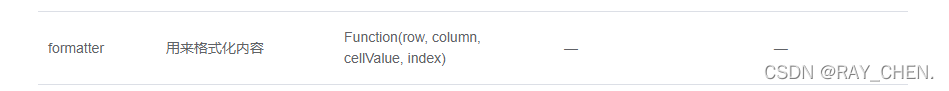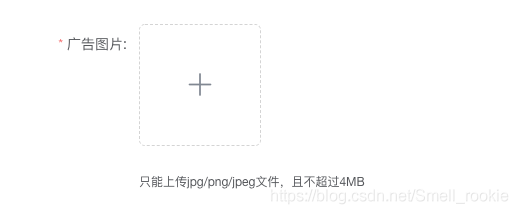啊!洞庭湖的君山是多么雄伟壮观啊!就像一个忠诚的卫士守卫着洞庭湖,好让洞庭湖不受风雨的侵扰。一场小雨过后,出现了一道彩虹,就像一座美丽七彩桥。
日常开发中经常遇到的一个场景,父组件有很多操作,需要弹窗,例如:
<template>
<div class="page-xxx">
//点击打开新增弹窗
<button>新增</button>
//点击打开编辑弹窗
<button>编辑</button>
//点击打开详情弹窗
<button>详情</button>
<Add :showAdd="false"></Add>
<Edit :showEdit="false"></Edit>
<Detail :showDetail="false"></Detail>
</div>
</template>
子组件:
<div class="page-add">
<el-dialog :visible="dialogVisible" @close="handleClose"></el-dialog>
</div>
<script>
export default {
data() {
return {
dialogVisible: false,
}
},
methods: {
handleClose(val) {
this.dialogVisible= false
},
},
}
</script>
如何实现子组件和父组件模态框状态的同步
方案一:使用.sync 修饰符
父组件:
<template>
<div class="page-xxx">
//点击打开新增弹窗
<button @click="show = true">新增</button>
<Add :show.sync="show"></Add>
</div>
</template>
子组件:
<div class="page-add">
<el-dialog:visible="dialogVisible" @close="handleClose"></el-dialog>
</div>
<script>
export default {
props: {
show: {
type: Boolean
}
},
watch: {
show(value) {
this.dialogVisible= value
}
},
data() {
return {
dialogVisible: false,
}
},
methods: {
handleClose(val) {
this.$emit('update:show', false);
},
},
}
</script>
方案二:使用v-model
父组件:
<template>
<div class="page-xxx">
//点击打开新增弹窗
<button @click="show = true">新增</button>
<Add v-model="show"></Add>
</div>
</template>
子组件:
<div class="page-add">
<el-dialog :visible="dialogVisible" @close="handleClose"></el-dialog>
</div>
<script>
export default {
props: {
show: {
type: Boolean
}
},
watch: {
show(value) {
this.dialogVisible= value
}
},
data() {
return {
dialogVisible: false,
}
},
methods: {
handleClose(val) {
this.$emit('input', false)
},
},
}
</script>
computed OR watch ?
对于上面的两种方案,子组件内部还可以使用计算属性的写法
computed
export default {
props: {
show: {
type: Boolean
}
},
computed: {
dialogVisible: {
get() {
return this.show
},
set(value) {
return this.$emit('input', value)
},
},
},
methods: {
handleClose(val) {},
},
}
以上就是详解vue父子组件一篇关于模态框状态的绑定方案。期待、等待、失败,人生就是那么纠结。更多关于详解vue父子组件一篇关于模态框状态的绑定方案请关注haodaima.com其它相关文章!