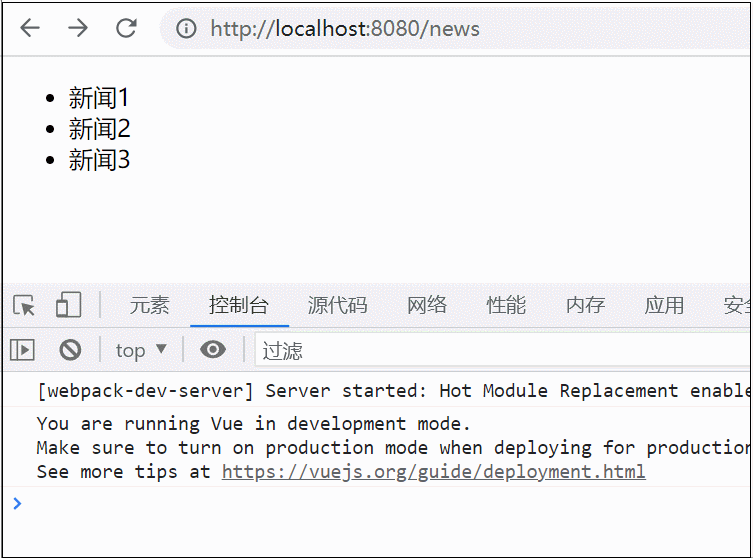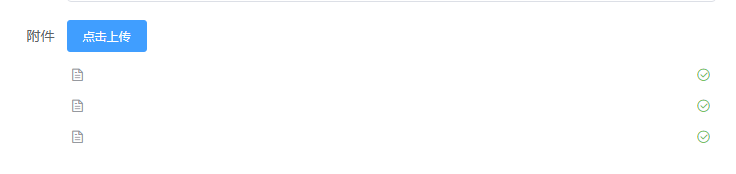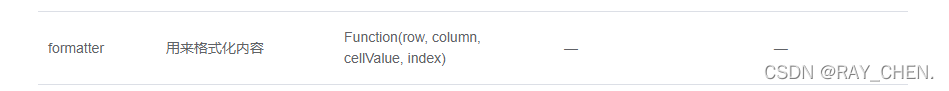别自制压力,我们没有必要跟着时间走,只需跟着心态和能力走,随缘,尽力,达命,问心无愧,其他的,交给天。
本文实例为大家分享了Vue+axios封装请求实现前后端分离的具体代码,供大家参考,具体内容如下
前言
我们需要进行前后端分离开发,那么前后端的跨域问题就是无可避免的问题,前后端的请求也是无可避免的,Vue之中有一个请求组件是axios,我们可以对axios进行封装作为我们请求的工具组件
# 一、封装axios vue.config.js 配置文件
module.exports = {
configureWebpack: {
resolve: {
alias: {
api: '@/api',
assets: '@/assets',
components: '@/components',
layouts: '@/layouts',
router: '@/router',
store: '@/store',
utils: '@/utils',
views: '@/views'
}
}
},
devServer: {
//端口
port: 8081,
//后端接口
proxy: {
'/api': {
target: 'http://localhost:8099', // 目标代理接口地址
changeOrigin: true, // 开启代理,在本地创建一个虚拟服务端
// ws: true, // 是否启用websockets
pathRewrite: {
'^/api': ''
}
}
}
}
}
request.js,封装组件
//配置axios
import axios from 'axios'
const instance = axios.create({
baseURL: '/api',
timeout: 6000
})
instance.defaults.headers.post['Content-Type'] = 'application/x-www-form-urlencoded'
//请求拦截器
instance.interceptors.request.use(
function(config) {
return config
},
function(error) {
//对请求错误做些什么
return Promise.reject(error)
}
)
//响应拦截器
instance.interceptors.response.use(
function(response) {
return response.data
},
function(error) {
//对响应错误做点什么
return Promise.reject(error)
}
)
export default function(method, url, data = '', config = '') {
method = method.toLowerCase()
if (method === 'post') {
if (config !== '') {
return instance.post(url, data, config)
} else {
return instance.post(url, data)
}
} else if (method === 'get') {
return instance.get(url, {params: data})
} else if (method === 'delete') {
return instance.delete(url, {params: data})
} else if (method === 'put') {
return instance.put(url, data)
} else {
console.error('未知的method' + method)
return false
}
}
api.js,接口文件
import req from '@/utils/request'
/**
* 批量查询
* @param params
*/
export const list = params => req("get", "/resource/list", params);
具体的页面之中进行导入使用即可
总结
这就是vue中对于axios的初步封装使用,后续会持续更新
关于vue.js组件的好代码教程,请大家点击专题vue.js组件学习好代码教程进行学习。
更多vue学习好代码教程请阅读专题《vue实战好代码教程》
到此这篇关于Vue+axios封装请求如何实现前后端分离就介绍到这了。心者,栖神之舍;神者,知识之本;思者,神识之妙用也。更多相关Vue+axios封装请求如何实现前后端分离内容请查看相关栏目,小编编辑不易,再次感谢大家的支持!