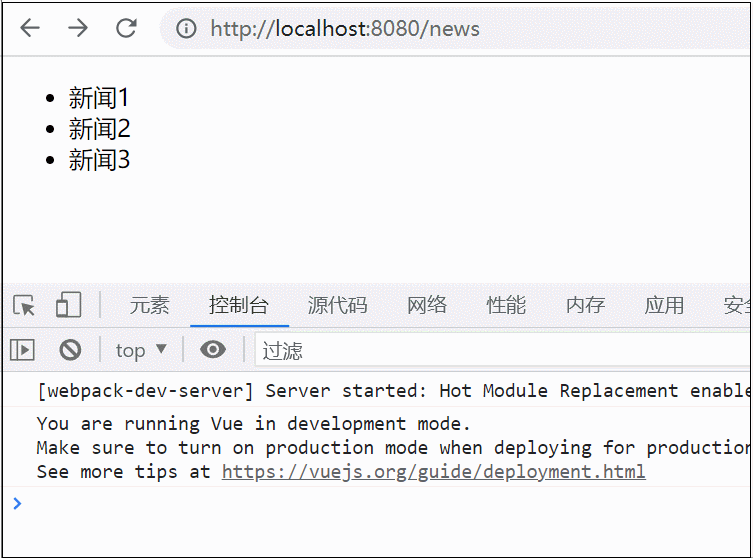西湖的风景是那样的雄伟壮观;湖水是那样清澈;是那样的平静,像一面镜子;湖边的景色是那样的美不胜收。
假设有需求:
后台返回状态1:启用,0:禁用
1、若要使启用为绿色,禁用不添加其他样式
<el-table-column
prop="statusName"
align="center"
label="状态">
<template slot-scope="scope">
<div :class="{active:scope.row.status==1}">
{{ scope.row.statusName }}
</div>
</template>
</el-table-column>
.active{
color:green;
}
1、若要使启用为绿色,禁用为红色,可使用三元表达式绑定样式
<el-table-column
prop="statusName"
align="center"
label="状态">
<template slot-scope="scope">
<div :class="scope.row.status==1? 'active':'native'">
{{ scope.row.statusName }}
</div>
</template>
</el-table-column>
.active{
color:green;
}
.native{
color:red;
}
补充知识:vue通过判断写样式(v-bind)
如下所示:
v-bind:style="$index % 2 > 0?'background-color:#FFF;':'background-color:#D4EAFA;'"
以上这篇Vue 样式切换及三元判断样式关联操作就是小编分享给大家的全部内容了,希望能给大家一个参考,也希望大家多多支持。