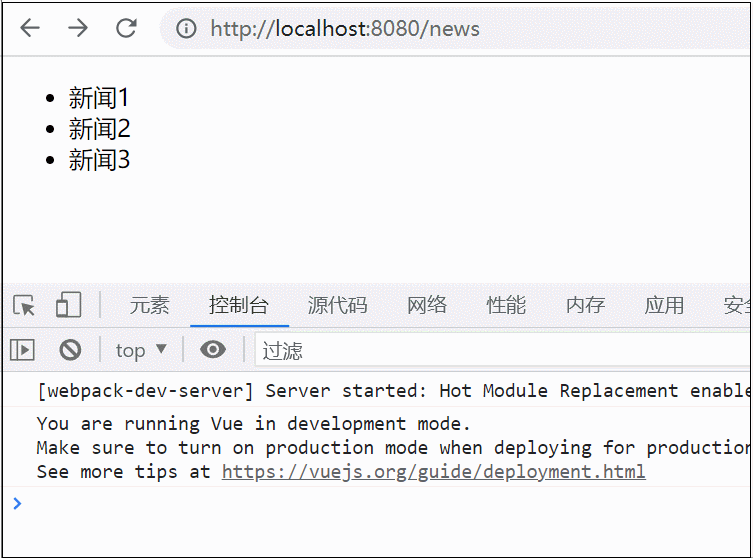春风如梦风过无痕,只为心的思念,遥寄一份浓浓的祝福。决不能习惯失败,因为你要知道,身体的疲惫,不是真正的疲惫;精神上的疲惫,才是真的劳累。
1、安装
npm install vue-resource --save
2、在main.js中添加
import VueResource from 'vue-resource' //全局注册 Vue.use(VueResource)
3、vue-resource发送请求
a)对象参数,post请求
this.$http.post('http://127.0.0.1:8081/getUserByParam',
{
userName: this.username,
sex:this.sex
}).then((response) => {
})
b)get请求
this.$http.get('http://127.0.0.1:8081/getUserById',{
params:{id:2}//注意,get请求一定要加params,post请求不需要
}).then((response) =>{
this.list=response.body
console.log(this.list)
});
c) json参数post请求,和对象参数post请求一样
this.$http.post('http://127.0.0.1:8081/getUserByJson',
{
"id":"11",
"userName":"jie"
}//注意,get请求一定要加params,post请求不需要
).then((response) =>{
this.list=response.body
console.log(this.list)
})
以上就是Vue-resource安装过程及如何使用方法解析。一生很短,努力赚钱,钱能让你做自己想做的事,钱能让你爱得更好,钱会使你快乐。更多关于Vue-resource安装过程及如何使用方法解析请关注haodaima.com其它相关文章!