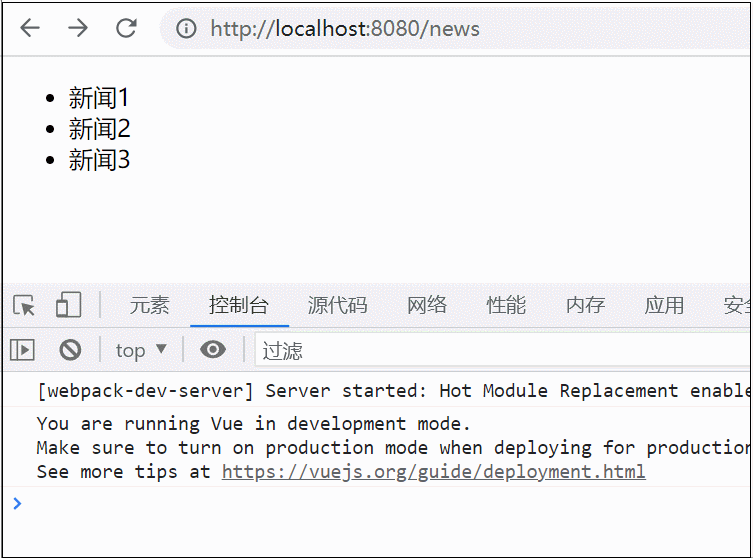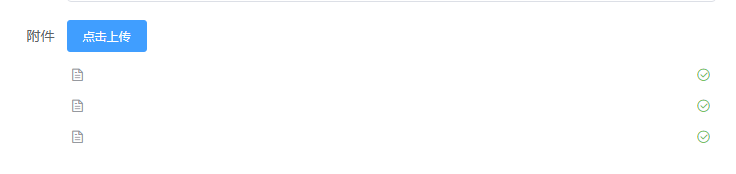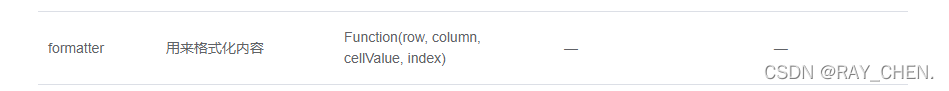花开花谢,人来又走,夕阳西下,人去楼空,早已物是人非矣。也许,这就是结局,可我不曾想过结局是这样;也许,这就是人生的意义,可我不曾想竟是生离死别。
这篇文章主要介绍了vue使用原生swiper代码实例,文中通过示例代码介绍的非常详细,对大家的学习或者工作具有一定的参考学习价值,需要的朋友可以参考下
代码如下
<template>
<div>
<div class="swiper_Box" :class="identify">
<div class="swiper-wrapper" :ref="identify">
<div class="swiper-slide" v-for="(item,index) in imgArr" :key="'swiperSlide'+index">
<div class="bannerItem">
<img :src="item.url" alt="">
</div>
</div>
</div>
<!-- <div v-if="imgArr.length>1" class="swiper-button-prev" slot="button-prev"></div>
<div v-if="imgArr.length>1" class="swiper-button-next" slot="button-next"></div> -->
<div class="swiper-pagination"></div>
</div>
</div>
</template>
<script>
export default {
props:['imgArr','identify','paginationType'],//接收传来的轮播图
watch:{
imgArr:{
handler(newVal){
console.log(newVal)
},
immediate:true
},
identify:{
handler(newVal){
console.log("id:"+newVal)
var self=this;
},
immediate:true
}
},
data(){
return{
swiperShow:false,
MySwiper:null,//swiper实例
}
},
created(){
},
mounted(){
var self=this;
self.MySwiper = new Swiper ('.'+self.identify,{
init: true,
observer:true,
observeParents:true,
slidesPerView: 1,
spaceBetween: 0,
keyboard: {
enabled: true,
},
loop: true,
autoplay: {
delay: 8000,
disableOnInteraction: false
},
pagination: {
el: '.swiper-pagination',
clickable: true,
type:self.paginationType?self.paginationType:'bullets'
},
navigation: {
nextEl: '.swiper-button-next',
prevEl: '.swiper-button-prev'
},
});
}
}
</script>
<style scoped>
@import url("../styles/swiperBullet.css");
/* 轮播图 */
.swiperBox{
width:100%;
}
.swiper_Box{
position: relative;
overflow: hidden;
}
.swiper_Box .bannerItem img{
height:auto;
width:100%;
}
.swiperBox .bannerItem{
width:100%;
text-align: center;
}
.swiperBox .bannerItem img{
height:auto;
width:100%;
}
.swiper-pagination{
position: absolute;
bottom:20px;
left:50%;
transform: translateX(-50%);
}
</style>
swiper的引入形式是link标签引入样式
script标签引入js
以上就是vue如何使用原生swiper代码实例。也许一个人,要走很多的路,经历过生命中无数突如其来的繁华和苍凉,才会变成熟。更多关于vue如何使用原生swiper代码实例请关注haodaima.com其它相关文章!