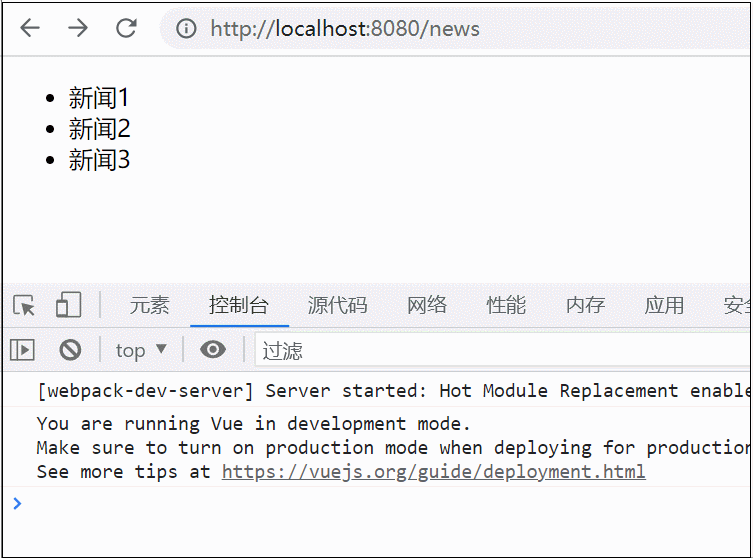我是人们烈日炎炎口中的一滴水;我是水桶里的一注清泉;我是大海里的一阵水花。有人喜欢茫茫的大雪,有人喜欢如丝的细雨,可是我喜欢那迷人的雾。
1. 默认插槽
概述:
当子组件模板只有一个没有属性的插槽时,父组件传入的整个内容片段将插入到插槽所在的 DOM 位置,并替换掉插槽标签本身。
使用:
父组件:
<template>
<div>
<h3 class="title">App组件</h3>
<hr />
<!-- 替换默认插槽中的内容 -->
<child>
<h3>我是标题</h3>
</child>
<!-- 显示默认插槽中的内容 -->
<child />
<!-- 显示默认插槽中的内容 -->
<child></child>
</div>
</template>
<script>
import child from './components/child.vue'
export default {
components: {
child
},
data() {
return {}
},
methods: {}
}
</script>
<style lang="scss" scoped></style>
子组件:
<template>
<div>
<h3>child组件</h3>
<!-- 声明位置,用于在调用此组件为双标签时,中间内容显示的位置 -->
<!-- 单个插槽,一个组件只能有一个默认插槽 -->
<!-- <slot name="default"></slot> -->
<!-- 简写 -->
<slot>默认</slot>
</div>
</template>
<script>
export default {
data() {
return {}
},
methods: {}
}
</script>
<style lang="scss" scoped></style>
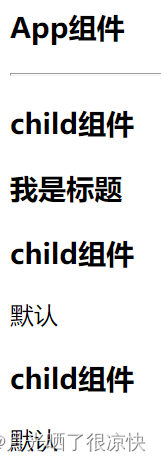
2. 具名插槽
概述:
有时我们需要多个插槽,来完成对应的数据自定义显示。一个不带 name 的 <slot> 插槽会带有隐含的名字“default”,即默认插槽。带 name 即为具名插槽。
使用:
父组件:
<template>
<div>
<h3 class="title">App组件</h3>
<hr />
<child>
<!-- 具名插槽 -->
<!-- vue2.6之前写法 -- 重复调用会依次执行显示,即都会显示 -->
<!-- <h3 slot="header">我是文章标题1</h3> -->
<!-- <h3 slot="header">我是文章标题2</h3> -->
<!-- <h3 slot="header">我是文章标题3</h3> -->
<!-- vue2.6及之后写法 它只能写在template中,不能直接写在html标签上 -->
<!-- vue2.6之后的具名插槽,重复调用,只会执行最后1次 -->
<!-- <template v-slot:header> -->
<!-- 简写:v-slot:header == #header -->
<template #header>
<h3>我是文章标题1</h3>
</template>
<template #header>
<h3>我是文章标题2</h3>
</template>
<!-- 只会显示它 -->
<template #header>
<h3>我是文章标题3</h3>
</template>
<!-- 默认插槽 -->
<div>默认插槽</div>
</child>
</div>
</template>
<script>
// 同步导入
import child from './components/child.vue'
export default {
components: {
child
},
data() {
return {}
},
methods: {}
}
</script>
<style lang="scss" scoped></style>
子组件:
<template>
<div>
<h3>child组件</h3>
<!-- 具名插槽,给slot添加一个名称,名称不能重复 -->
<slot name="header">默认头部</slot>
<!-- 默认插槽 -->
<slot>默认</slot>
</div>
</template>
<script>
export default {
data() {
return {}
},
methods: {}
}
</script>
<style lang="scss" scoped></style>
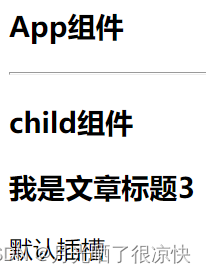
3. 作用域插槽
概述:
作用域插槽是一种特殊类型的插槽,用作一个 (能被传递数据的)可重用模板,来代替已经渲染好的元素。在子组件中,只需将数据传递到插槽,就像你将 prop 传递给组件一样。
在封装组件的过程中,可以为预留的<slot>插槽绑定props 数据,这种带有props 数据的 <slot> 叫做“作用域插槽”。作用域插槽就是在具名插槽的基础上,多了数据的传递。
语法:
# 子组件中
Vue.component('child', {
template: `
<div class="child">
<slot name="default" text="我是子组件中的内容"></slot>
</div>
`
})
# 父组件中
<div class="parent">
<child>
// 老写法
<div name="default" slot-scope="props">
<div>父组件</div>
<h3>{{ props.text }}</h3>
</div>
// 新写法
<template #default="props">
<div>
<div>父组件</div>
<h3>{{ props.text }}</h3>
</div>
</template>
</child>
</div>
使用:
父组件:
<template>
<div>
<h3 class="title">App组件</h3>
<hr />
<child :users="users">
<!-- vue2.6之前的写法 -->
<!-- <button slot="del" slot-scope="index" @click="del(index)">删除</button> -->
<!-- vue2.6之后的写法 -->
<!-- <template v-slot:del="index">,即<template v-slot:[变量]="index">-->
<!-- vue2.6之后的写法简写 -->
<!-- 父组件接收子组件通过作用于插槽传过来的index -->
<template #del="index">
<!-- 把子组件中的span标签替换为了button标签 -->
<button @click="del(index)">删除</button>
</template>
</child>
</div>
</template>
<script>
// 同步导入
import child from "./components/child.vue";
export default {
components: {
child,
},
data() {
return {
users: [
{ id: 1, name: "张三" },
{ id: 2, name: "李四" },
{ id: 3, name: "王五" },
],
};
},
methods: {
// 传过来的index是一个对象,所以需要解构一下
del({ index }) {
console.log("app", index);
},
},
};
</script>
<style lang="scss" scoped></style>
子组件:
<template>
<div>
<h3>child组件</h3>
<hr />
<ul>
<li v-for="(item, index) in users" :key="item.id">
<span>
{{ item.name }}
</span>
<span>
<!-- 让插槽传数据 作用域插槽 -->
<!-- 子组件将index通过作用域插槽传给父组件 -->
<slot name="del" :index="index">
<span @click="del(index)">删除</span>
</slot>
</span>
</li>
</ul>
</div>
</template>
<script>
export default {
props: ['users'],
data() {
return {}
},
methods: {
del(index) {
console.log(index)
}
}
}
</script>
<style lang="scss" scoped></style>
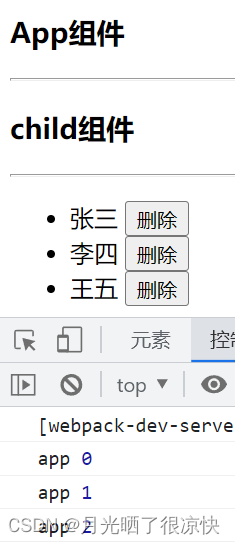
到此这篇关于Vue插槽的作用的文章就介绍到这了,更多相关Vue插槽内容请搜索以前的文章或继续浏览下面的相关文章希望大家以后多多支持!