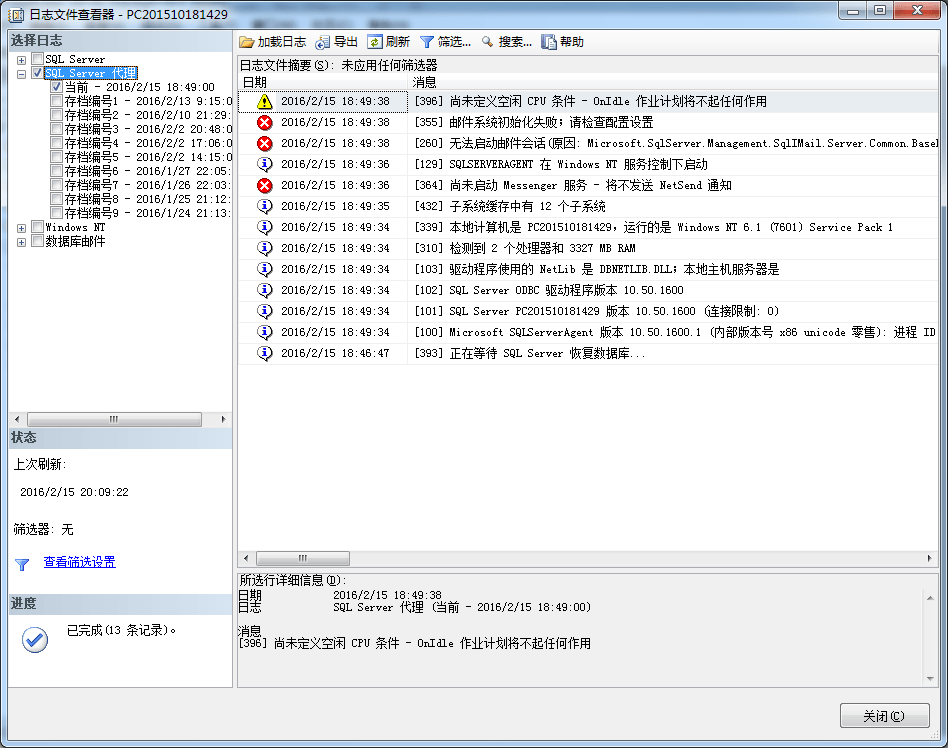1.在用windows模式登陆sql server 数据库 简历一个student的数据库,然后新建查询:
create table student
(
id int auto_increment primary key,
name char(10) not null,
sex char(10) not null,
age char(10) not null,
)
2.在vs中新建一个项目,输入一下代码:
using System;
using System.Collections.Generic;
using System.Linq;
using System.Text;
using System.Threading.Tasks;
using System.Data;
using System.Data.SqlClient;
namespace ConsoleApplication1
{
class Program
{
static void Main(string[] args)
{
string connSting;
connSting = "server=localhost;database=student;Integrated Security=True ";
SqlConnection sConn = new SqlConnection(connSting);
try
{
sConn.Open();
}
catch (Exception ex)
{
Console.WriteLine("链接错误:" + ex.Message);
}
string sqlMessage=null;
sqlMessage = "select * from student";
SqlCommand sCmd = new SqlCommand(sqlMessage, sConn);
SqlDataReader sdr = null;
try
{
sdr = sCmd.ExecuteReader();
Console.WriteLine(" 姓名 性别 年龄 ");
while (sdr.Read())
{
Console.WriteLine(sdr["name"] +""+ sdr["sex"]+"" + sdr["age"]);
}
sConn.Close();
}
catch (Exception ex)
{
Console.WriteLine(ex.Message);
}
Console.ReadLine();
}
}
}
3.运行结果将会显示数据库中的数据