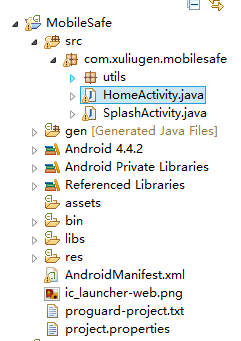一、更新软件的准备 在线更新软件的话需要我们有签名的应用,我们需要把签过名之后的软件放入到服务器中,我的如下: 其中apk是有签名的更新版本! update
一、更新软件的准备
在线更新软件的话需要我们有签名的应用,我们需要把签过名之后的软件放入到服务器中,我的如下: 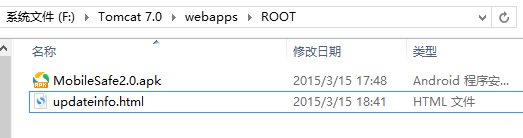
其中apk是有签名的更新版本!
updateinfo.html代码如下:
{"version":"2.0","description":"有全新版本,请下载!","apkurl":"hhtp://172.23.252.89:8080/MobileSafe2.0.apk"}- 1
二、具体客户端软件的实现
项目结构如下:
主要的业务逻辑在这里SplashActivity.java
package com.xuliugen.mobilesafe;
import java.io.ByteArrayOutputStream;
import java.io.File;
import java.io.IOException;
import java.io.InputStream;
import java.net.HttpURLConnection;
import java.net.MalformedURLException;
import java.net.URL;
import net.tsz.afinal.FinalHttp;
import net.tsz.afinal.http.AjaxCallBack;
import org.json.JSONException;
import org.json.JSONObject;
import android.app.Activity;
import android.app.AlertDialog;
import android.app.AlertDialog.Builder;
import android.content.DialogInterface;
import android.content.Intent;
import android.content.DialogInterface.OnCancelListener;
import android.content.DialogInterface.OnClickListener;
import android.content.pm.PackageInfo;
import android.content.pm.PackageManager;
import android.content.pm.PackageManager.NameNotFoundException;
import android.net.Uri;
import android.os.Bundle;
import android.os.Environment;
import android.os.Handler;
import android.os.Message;
import android.view.View;
import android.view.animation.AlphaAnimation;
import android.widget.TextView;
import android.widget.Toast;
/**
* splash界面的作用
* 1、用来展现产品的Logo;
* 2、应用程序初始化的操作;
* 3、检查应用程序的版本;
* 4、检查当前应用程序是否合法注册;
*
*
* 更新安装的话要使用签名
* @author xuliugen
*
*/
public class SplashActivity extends Activity {
protected static final int SHOW_UPDATE_DIALOG = 0;
protected static final int ENTER_HOME = 1;
protected static final int URL_ERROR = 2;
protected static final int NETWORK_ERROR = 3;
protected static final int JSON_ERROR = 40;
private TextView tv_splash_version;
private TextView tv_update_info;//升级进度
private String description;// 版本信息的描述
private String apkurl;// 版本更新的地址
@Override
protected void onCreate(Bundle savedInstanceState) {
super.onCreate(savedInstanceState);
setContentView(R.layout.activity_splash);
tv_splash_version = (TextView) this.findViewById(R.id.tv_splash_version);
tv_update_info = (TextView) findViewById(R.id.tv_update_info);
tv_splash_version.setText("版本号:" + getVersionName());
// 检查更新
checkUpdate();
// 设置动画
AlphaAnimation alphaAnimation = new AlphaAnimation(0.2f, 1.0f);
alphaAnimation.setDuration(3000);// 设置动画的时长
//执行动画
findViewById(R.id.rl_root_splash).startAnimation(alphaAnimation);
}
/**
* 由于更新界面是在主线程中操作
*
* 所以可以使用handler,当子线程中运行结束的时候们可以通知主线程进行相关的操作
*/
private Handler handler = new Handler(){
@Override
public void handleMessage(Message msg) {
super.handleMessage(msg);
//得到handler发送的message消息进行处理
switch (msg.what) {
case SHOW_UPDATE_DIALOG:// 显示升级的对话框
showUpdateDialog();
break;
case ENTER_HOME:// 进入主页面
enterHome();
break;
case URL_ERROR:// URL错误
enterHome();
Toast.makeText(getApplicationContext(), "URL错误", 0).show();
break;
case NETWORK_ERROR:// 网络异常
enterHome();
Toast.makeText(SplashActivity.this, "网络异常", 0).show();
break;
case JSON_ERROR:// JSON解析出错
enterHome();
Toast.makeText(SplashActivity.this, "JSON解析出错", 0).show();
break;
default:
break;
}
}
};
/**
* 检查是否有新版本
*
* 需要请求网络,一般在子线程中使用
*/
private void checkUpdate() {
new Thread() {
public void run() {
// URL:http://172.23.252.89:8080/updateinfo.json
Message message = Message.obtain();// 得到一个存在的信息,用于存放更新的信息
long startTime = System.currentTimeMillis();
try {
URL url = new URL(getString(R.string.serverurl));
//URL url = new URL("http://172.23.252.89:8080/updateinfo.json");
// 联网操作
HttpURLConnection httpURLConnection = (HttpURLConnection) url.openConnection();
httpURLConnection.setRequestMethod("GET");//设置请求方式
httpURLConnection.setConnectTimeout(4000);//设置超时时间
int code = httpURLConnection.getResponseCode();// 获得响应码
if (code == 200) {// 成功
InputStream inputStream = httpURLConnection.getInputStream();
//把流转换为一个String类型
ByteArrayOutputStream baos = new ByteArrayOutputStream();
byte[] buffer = new byte[1024];
int len = 0;
while((len = inputStream.read(buffer))!=-1){
baos.write(buffer, 0, len);
}
inputStream.close();
String result = baos.toString();//得到string类型的数据
baos.close();
//因为得到的数据是一个json的string所以要json解析
JSONObject jsonObj = new JSONObject(result);
//得到服务器的版本信息
String version = (String) jsonObj.get("version");
description = (String) jsonObj.get("description");
apkurl = (String) jsonObj.get("apkurl");
//校验是否有新版本
if (getVersionName().equals(version)) {// 版本一致,进入主界面
message.what = ENTER_HOME;
} else {// 有新版本,弹出一个升级对话框
message.what = SHOW_UPDATE_DIALOG;
}
}
} catch (MalformedURLException e) {
message.what = URL_ERROR;
e.printStackTrace();
} catch (IOException e) {
message.what = NETWORK_ERROR;
e.printStackTrace();
} catch (JSONException e) {
message.what = JSON_ERROR;
e.printStackTrace();
} finally {
long endTime = System.currentTimeMillis();
long dTime = endTime-startTime;//花费的时间
//在界面中停留3秒
if(dTime < 3000){
try {
Thread.sleep(3000-dTime);
} catch (InterruptedException e) {
e.printStackTrace();
}
}
handler.sendMessage(message);// 将消息发送出去
}
}
}.start();
}
/**
* 得到应用层序的版本名称
*
* @return
*/
private String getVersionName() {
// 用于管理安装的apk和未安装的apk
PackageManager packageManager = getPackageManager();
try {
// 得到apk的功能清单文件:为了防止出错直接使用getPackageName()方法获得包名
// packageManager.getPackageInfo("com.xuliugen.mobilesafe", 0);
PackageInfo packageInfo = packageManager.getPackageInfo(getPackageName(), 0);
//返回版本名称
return packageInfo.versionName;
} catch (NameNotFoundException e) {
e.printStackTrace();
return "";
}
}
/**
* 弹出升级对话框
*/
protected void showUpdateDialog() {
AlertDialog.Builder builder = new Builder(this);
builder.setTitle("提示升级");
// builder.setCancelable(false);//强制升级:就是不让用户取消
builder.setMessage(description);//为dialog设置信息
builder.setOnCancelListener(new OnCancelListener() { //
@Override
public void onCancel(DialogInterface dialog) {
// 进入主页面
enterHome();
dialog.dismiss(); // 取消显示对话框
}
});
builder.setNegativeButton("下次再说", new OnClickListener() {// 取消
@Override
public void onClick(DialogInterface dialog, int which) {
// 进入主页面
enterHome();
dialog.dismiss(); // 取消显示对话框
}
});
builder.setPositiveButton("立刻升级", new OnClickListener() {//确认
@Override
public void onClick(DialogInterface dialog, int which) {
// 下载APK,并且替换安装
if (Environment.getExternalStorageState().equals(Environment.MEDIA_MOUNTED)) {//得到sd卡的状态
// sdcard存在
// 使用afnal下载apk文件
FinalHttp finalhttp = new FinalHttp();
// 得到sdcard路径
String SDCARD_PATH = Environment
.getExternalStorageDirectory()
.getAbsolutePath()
+ "/mobilesafe2.0.apk";
finalhttp.download(apkurl, SDCARD_PATH,
new AjaxCallBack<File>() {
@Override
public void onFailure(Throwable t, int errorNo,
String strMsg) {
t.printStackTrace();
Toast.makeText(getApplicationContext(), "下载失败", 1).show();
super.onFailure(t, errorNo, strMsg);
}
/**
* count:为总的大小
* current:为当前下载的大小
*/