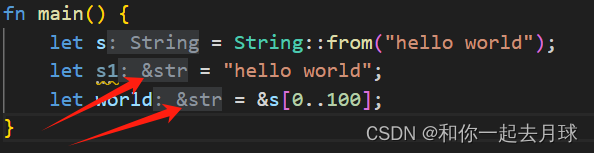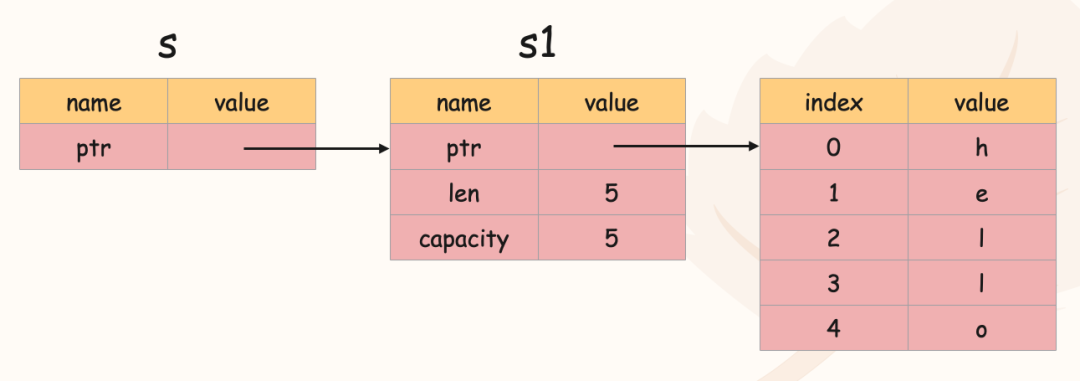一、thiserror初体验
可以使用命令 cargo add thiserror 将它添加到自己的项目中,或者在 Cargo.toml 中添加如下的配置:
[dependencies] thiserror = "1.0"
thiserror 可以用于枚举或者结构体,例如,我们来看一个基本的例子:
use std::io;
use log::error;
use thiserror::Error;
#[derive(Error,Debug)]
pub enum DataStoreError {
#[error("data store disconnected")]
Disconnect(#[from] std::io::Error),
#[error("the data for key `{0}` is not available")]
Redaction(String),
#[error("invalid header (expected {expected:?},found {found:?})")]
InvalidHeader {expected:String,found:String},
#[error("unknown data store error")]
Unknown
}
pub fn error(){
///error
println!("这是没有参数的 Unknown {}",DataStoreError::Unknown);
println!("这是结构体参数的 InvalidHeader {}",DataStoreError::InvalidHeader {
expected : String::from("expected"),
found : String::from("found")
});
println!("这是有index参数的 Redaction {}",DataStoreError::Redaction(String::from("Redaction")));
println!("这是有from参数的 Disconnect {}",DataStoreError::Disconnect(io::Error::from(io::ErrorKind::TimedOut)));
}这是没有参数的 Unknown unknown data store error
这是结构体参数的 InvalidHeader invalid header (expected "expected",found "found")
这是有index参数的 Redaction the data for key `Redaction` is not available
这是有from参数的 Disconnect data store disconnected
然后我们来仔细分析下各种用法
二、#[error]
如果使用 #[error(...)] 为结构体或者枚举生成自定义错误消息,这将为它们实现 Display:
2.1 Enum
#[derive(Debug)]
pub struct Limits{
lo : i16,
hi : i16
}
#[derive(Error,Debug)]
pub enum MyError{
#[error("invalid rdo_lookahead_frames {0} (expected < {})",i8::MAX)]
InvalidLookahead(u32),
#[error("first letter must be lowercase but was {:?}",first_char(.0))]
WrongCase(String),
#[error("invalid index {idx},expected at least {} and at most {}",.limits.lo,.limits.hi)]
OutOfBounds{idx:usize,limits:Limits}
}pub fn error(){
println!("这是 enum 的InvalidLookahead {}",MyError::InvalidLookahead(3333));
//自动调用函数进行比较
println!("这是 enum 的 WrongCase {}",MyError::WrongCase("kk".to_string()));
println!("这是 enum 的 OutOfBounds {}",MyError::OutOfBounds{idx : 89,limits:Limits{
lo:12,
hi:11
}});
}这是 enum 的InvalidLookahead invalid rdo_lookahead_frames 3333 (expected < 127)
这是 enum 的 WrongCase first letter must be lowercase but was 'k'
这是 enum 的 OutOfBounds invalid index 89,expected at least 12 and at most 11
2.2 struct
#[derive(Error, Debug)]
#[error("something failed, msg is: {msg}")]
pub struct MyErrorStruct {
msg: &'static str,
}println!("这是 struct 的msg {}",MyErrorStruct{msg:"失败的msg"});这是 struct 的msg something failed, msg is: 失败的msg
2.3 其他结构
其他结构也是支持的,例如 tuple、空struct 等等
三、#[from]
可以使用 #[from] 注解为错误类型实现 From,可以从其他错误生成:
#[derive(Error, Debug)]
#[error("some io error happened, {:?}", .source)]
pub struct MyFromError {
#[from]
source: io::Error,
}println!("这是 struct 的 from 的 {}",MyFromError::from(io::Error::from(io::ErrorKind::TimedOut)));这是 struct 的 from 的 some io error happened, Kind(TimedOut)
四、#[source]
可以使用 #[source] 属性,或者将字段命名为 source,可为自定义错误实现 source 方法,返回底层的错误类型:
use std::error::Error;
use std::io;
use thiserror::Error;
#[derive(Error, Debug)]
pub enum MyError {
#[error("some io error happened, {:?}", .source)]
IO { source: io::Error },
}
fn main() {
let err = MyError::IO {
source: io::Error::from(io::ErrorKind::TimedOut),
};
println!("{:?}", err.source());
}或者使用 #[source] 属性标记非 source 的字段,例如:这里是 err 字段:
use std::error::Error;
use std::io;
use thiserror::Error;
#[derive(Error, Debug)]
pub enum MyError {
#[error("some io error happened, {:?}", .err)]
IO {
#[source]
err: io::Error,
},
}
fn main() {
let err = MyError::IO {
err: io::Error::from(io::ErrorKind::TimedOut),
};
println!("{:?}", err.source());
}#[from] 和 #[source] 二选一即可,#[from] 也会为类型生成 .source() 方法,例如:
#![allow(unused)]
#![feature(backtrace)]
use std::backtrace;
use std::error::Error as _;
use std::io;
use thiserror::Error;
#[derive(Error, Debug)]
#[error("some io error happened, {:?}", .source)]
pub struct MyError {
#[from]
source: io::Error,
backtrace: backtrace::Backtrace,
}
fn main() {
let err = MyError::from(io::Error::from(io::ErrorKind::TimedOut));
println!("{:?}", err.source());
}五、#[backtrace]
只要在我们的错误结构体里面放个类型为 std::backtrace::Backtrace 的字段,就会自动实现 backtrace() 方法,可以看 #[from]。
另外,如果使用 #[backtrace] 标记 source(source 字段,或者 #[source],或者 #[from]),那么 backtrace() 方法会转发到 source 的 backtrace。
六、#[error(transparent)]
可以通过 #[error(transparent)] 让 source 和 Display 直接使用底层的错误,这对于那些想处理任何的类型来说是很有用的:
use std::io;
use log::error;
use thiserror::Error;
use anyhow::anyhow;
use std::error::Error as _;
#[derive(Error,
#[derive(Error, Debug)]
#[error(transparent)]
pub struct MyErrorTrans {
#[from]
source: anyhow::Error,
}
#[derive(Error, Debug)]
pub enum MyErrorTransEnum {
#[error("file not found")]
FileNotFound,
#[error(transparent)]
Other(#[from] anyhow::Error), // source and Display delegate to anyhow::Error
}//transparent
let err = MyErrorTrans::from(anyhow!("Missing attribute: {}", "field1"));
println!("{}", err);
println!("{:?}", err);
let err = MyErrorTransEnum::from(anyhow!("Missing attribute: {}", "field1"));
println!("{}", err);
println!("{:?}", err);
Missing attribute: field1
MyErrorTrans { source: Missing attribute: field1 }
Missing attribute: field1
Other(Missing attribute: field1)以上就是rust多样化错误处理(从零学习)的详细内容,更多关于rust多样化错误处理的资料请关注好代码网其它相关文章!