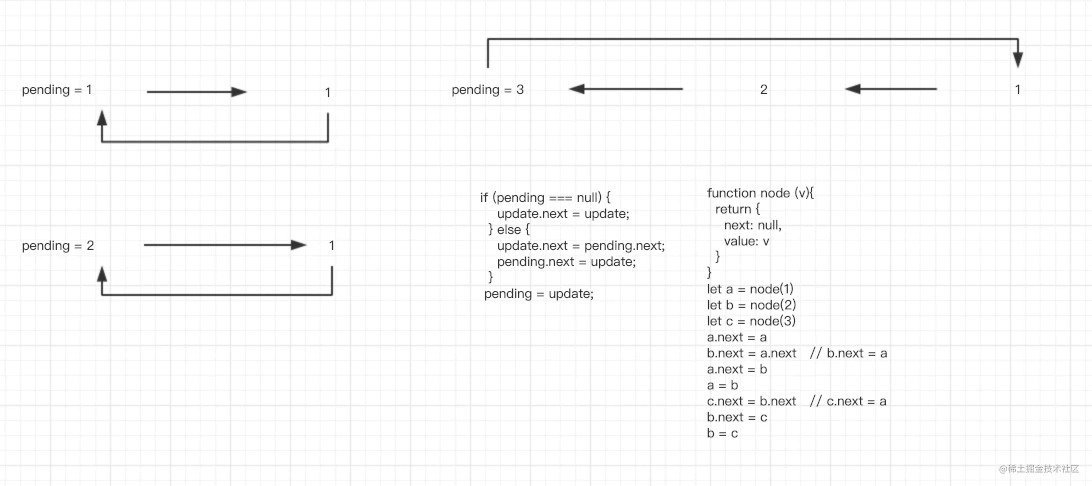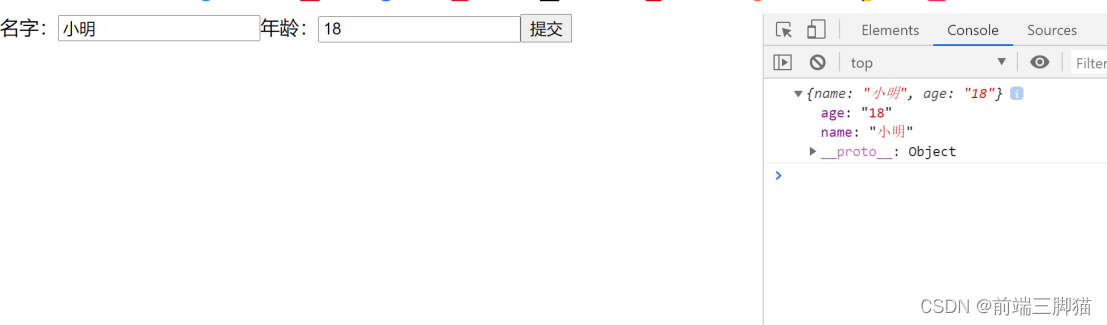总览
在React中,中断map()循环:
- 在数组上调用
slice()方法,来得到数组的一部分。 - 在部分数组上调用
map()方法。 - 遍历部分数组。
export default function App() {
const employees = [
{id: 1, name: 'Alice', country: 'Austria'},
{id: 2, name: 'Bob', country: 'Belgium'},
{id: 3, name: 'Carl', country: 'Canada'},
{id: 4, name: 'Delilah', country: 'Denmark'},
{id: 5, name: 'Ethan', country: 'Egypt'},
];
// ️ map() first 2 elements of array
return (
<div>
{employees.slice(0, 2).map((employee, index) => {
return (
<div key={index}>
<h2>name: {employee.name}</h2>
<h2>country: {employee.country}</h2>
<hr />
</div>
);
})}
</div>
);
}slice
Array.slice方法不会修改原数组,相反,它会创建一个新数组(原始数组的浅拷贝)。
我们为slice()方法传递以下两个参数:
| 名称 | 描述 |
|---|---|
| startIndex | 新数组中包含第一个元素的索引 |
| endIndex | 到此为止,但不包含这个索引 |
我们指定了起始索引0,以及终止索引2。所以我们得到具有前两个元素的部分数组。
即使你提供给Array.slice方法的结束索引超过了数组的长度,该方法并不会抛出错误。但是会返回所有的数组元素。
const arr = ['a', 'b', 'c']; const first100 = arr.slice(0, 100); console.log(first100); // ️ ['a', 'b', 'c']
我们尝试获取数组的前100个元素,该数组只包含3个元素。因此新数组包含原始数组的所有3个元素。
filter
在调用map()之前,也可以使用Array.filter方法。
export default function App() {
const employees = [
{id: 1, name: 'Alice', country: 'Austria'},
{id: 2, name: 'Bob', country: 'Belgium'},
{id: 3, name: 'Carl', country: 'Canada'},
{id: 4, name: 'Delilah', country: 'Denmark'},
{id: 5, name: 'Ethan', country: 'Egypt'},
];
// ️ map() LAST 2 elements of array
return (
<div>
{employees
.filter(employee => {
return (
employee.country === 'Belgium' || employee.country === 'Denmark'
);
})
.map((employee, index) => {
return (
<div key={index}>
<h2>name: {employee.name}</h2>
<h2>country: {employee.country}</h2>
<hr />
</div>
);
})}
</div>
);
}我们传递给filter()方法的函数会被数组中的每个元素调用。在每次迭代中,我们检查当前对象是否有country属性等于Belgium或者Denmark ,并返回比较的结果。
filter()方法返回一个数组,其中只包含回调函数返回真值的元素。
在本示例中,map()方法只会对id属性值为2和4的对象调用。
负索引
如果你想在React中,对数组的最后N个元素调用map方法,可以对Array.slice()方法传递负索引。
export default function App() {
const employees = [
{id: 1, name: 'Alice', country: 'Austria'},
{id: 2, name: 'Bob', country: 'Belgium'},
{id: 3, name: 'Carl', country: 'Canada'},
{id: 4, name: 'Delilah', country: 'Denmark'},
{id: 5, name: 'Ethan', country: 'Egypt'},
];
// ️ map() LAST 2 elements of array
return (
<div>
{employees.slice(-2).map((employee, index) => {
return (
<div key={index}>
<h2>name: {employee.name}</h2>
<h2>country: {employee.country}</h2>
<hr />
</div>
);
})}
</div>
);
}为slice()方法传递负索引,表明从数组尾部开始的偏移量。-2索引意味着给我数组的最后两个元素。这与对slice方法传递array.length - 2参数作用相同。
const arr = ['a', 'b', 'c', 'd', 'e']; const last2 = arr.slice(-2); console.log(last2); // ️ ['d', 'e'] const last2Again = arr.slice(arr.length - 2); console.log(last2Again); // ️ ['d', 'e']
无论哪种方式,我们告诉slice方法,复制数组的最后两个元素,并将它们放置在一个新数组中。
即使我们尝试获取更多数组包含的元素,Array.slice也不会抛错,相反它会返回一个包含所有元素的新数组。
const arr = ['a', 'b', 'c']; const last100 = arr.slice(-100); console.log(last100); // ️ ['a', 'b', 'c']
在这个例子中,我们试图获得一个只包含3个元素的数组的最后100个元素,所以该数组的所有元素都被复制到新的数组中。
到此这篇关于React技巧之中断map循环的方法详解的文章就介绍到这了,更多相关React中断map循环内容请搜索好代码网以前的文章或继续浏览下面的相关文章希望大家以后多多支持好代码网!