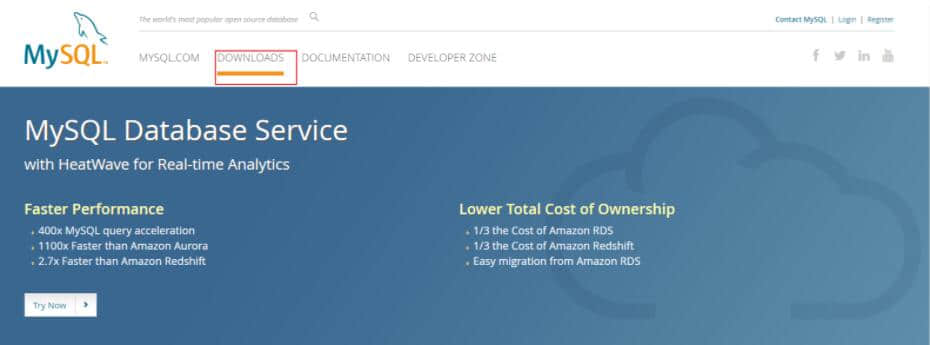如何在Linux下卸载MySQL数据库呢? 下面总结、整理了一下Linux平台下卸载MySQL的方法。 MySQL的安装主要有三种方式:二进制包安装(Using Generic Binaries)、RPM包安装、源码安装。对应不同的安装方式,卸载的步骤有些不同。文章中如有不足或不对的地方,敬请指出或补充!
RPM包安装方式的MySQL卸载
1、检查是否安装了MySQL组件。
[root@DB-Server init.d]# rpm -qa | grep -i mysql MySQL-devel-5.6.23-1.linux_glibc2.5 MySQL-client-5.6.23-1.linux_glibc2.5 MySQL-server-5.6.23-1.linux_glibc2.5
如上所示,说明安装了MySQL 5.6.23这个版本的client、server、devel三个组件。
2、卸载前关闭MySQL服务
2.1 方法1
[root@DB-Server init.d]# service mysql status MySQL running (25673)[ OK ] [root@DB-Server init.d]# service mysql stop Shutting down MySQL..[ OK ] [root@DB-Server init.d]# service mysql status MySQL is not running[FAILED]
2.2 方法2
[root@DB-Server init.d]# ./mysql status MySQL running (26215)[ OK ] [root@DB-Server init.d]# ./mysql stop Shutting down MySQL..[ OK ] [root@DB-Server init.d]# ./mysql status MySQL is not running[FAILED] [root@DB-Server init.d]#
[root@DB-Server init.d]# chkconfig --list | grep -i mysql mysql 0:off 1:off 2:on 3:on 4:on 5:on 6:off [root@DB-Server init.d]#
3. 收集MySQL对应的文件夹信息
[root@DB-Server init.d]# whereis mysql
mysql: /usr/bin/mysql /usr/include/mysql /usr/share/mysql /usr/share/man/man1/mysql.1.gz
最好实用find命令查看MySQL数据库相关的文件,方便后面彻底删除MySQL。
[root@DB-Server init.d]# find / -name mysql /etc/rc.d/init.d/mysql /etc/logrotate.d/mysql /var/lock/subsys/mysql /var/lib/mysql /var/lib/mysql/mysql /usr/include/mysql /usr/include/mysql/mysql /usr/bin/mysql /usr/share/mysql /usr/lib64/mysql
4、卸载删除MySQL各类组件
[root@DB-Server init.d]# [root@DB-Server init.d]# rpm -ev MySQL-devel-5.6.23-1.linux_glibc2.5 [root@DB-Server init.d]# rpm -ev MySQL-server-5.6.23-1.linux_glibc2.5 You have new mail in /var/spool/mail/root [root@DB-Server init.d]# rpm -ev MySQL-client-5.6.23-1.linux_glibc2.5 [root@DB-Server init.d]#
5、删除MySQL对应的文件夹
检查各个MySQL文件夹是否清理删除干净。
[root@DB-Server init.d]# whereis mysql mysql: [root@DB-Server init.d]# find / -name mysql /var/lib/mysql /var/lib/mysql/mysql /usr/lib64/mysql [root@DB-Server init.d]# rm -rf /var/lib/mysql [root@DB-Server init.d]# rm -rf /var/lib/mysql/mysql [root@DB-Server init.d]# rm -rf /usr/lib64/mysql [root@DB-Server init.d]#
6、删除mysql用户及用户组
如果有必要,删除mysql用户以及mysql用户组。
[root@DB-Server ~]# more /etc/passwd | grep mysql mysql:x:101:501::/home/mysql:/bin/bash [root@DB-Server ~]# more /etc/shadow | grep mysql mysql:!!:16496:::::: [root@DB-Server ~]# more /etc/group | grep mysql mysql:x:501: [root@DB-Server ~]# userdel mysql [root@DB-Server ~]# groupdel mysql groupdel: group mysql does not exist [root@DB-Server ~]#
7、确认MySQL是否卸载删除
[root@DB-Server init.d]# rpm -qa | grep -i mysql
二进制包/源码安装方式的MySQL卸载
如果是采用二进制包安装的MySQL,那么你用下面命令是找不到任何MySQL组件的。所以如果你不知道MySQL的安装方式,千万不要用下面命令来判别是否安装了MySQL
[root@DB-Server init.d]# rpm -qa | grep -i mysql
1、检查MySQL服务并关闭服务进程。
首先通过进程查看是否有MySQL的服务的状态, 如下所示,MySQL服务是启动的。
[root@DB-Server init.d]# ps -ef | grep mysql root 4752 4302 0 22:55 pts/1 00:00:00 more /etc/init.d/mysql.server root 7176 1 0 23:23 pts/1 00:00:00 /bin/sh /usr/local/mysql/bin/mysqld_safe --datadir=/usr/local/mysql/data --pid-file=/usr/local/mysql/data/DB-Server.localdomain.pid mysql 7269 7176 15 23:23 pts/1 00:00:01 /usr/local/mysql/bin/mysqld --basedir=/usr/local/mysql --datadir=/usr/local/mysql/data --plugin-dir=/usr/local/mysql/lib/plugin --user=mysql --log-error=/usr/local/mysql/data/DB-Server.localdomain.err --pid-file=/usr/local/mysql/data/DB-Server.localdomain.pid root 7321 4302 0 23:23 pts/1 00:00:00 grep mysql [root@DB-Server init.d]# /etc/init.d/mysql.server status MySQL running (7269)[ OK ] [root@DB-Server init.d]# /etc/init.d/mysql.server stop Shutting down MySQL..[ OK ] [root@DB-Server init.d]# /etc/init.d/mysql.server status MySQL is not running[FAILED] [root@DB-Server init.d]#
2、查找MySQL的安装目录并彻底删除
[root@DB-Server init.d]# whereis mysql mysql: /usr/local/mysql [root@DB-Server init.d]# find / -name mysql /var/spool/mail/mysql /usr/local/mysql-5.7.5-m15-linux-glibc2.5-x86_64/include/mysql /usr/local/mysql-5.7.5-m15-linux-glibc2.5-x86_64/bin/mysql /usr/local/mysql-5.7.5-m15-linux-glibc2.5-x86_64/data/mysql /usr/local/mysql
[root@DB-Server init.d]# rm -rf /usr/local/mysql-5.7.5-m15-linux-glibc2.5-x86_64/ [root@DB-Server init.d]# rm -rf /usr/local/ [root@DB-Server init.d]# rm -rf /var/spool/mail/mysql [root@DB-Server init.d]#
3、删除一些配置文件配置文件一般有/etc/my.cnf 或/etc/init.d/mysql.server,视具体安装配置情况而定。
4、删除MySQL用户以及用户组
[root@DB-Server ~]# id mysql uid=101(mysql) gid=501(mysql) groups=501(mysql) context=root:system_r:unconfined_t:SystemLow-SystemHigh [root@DB-Server ~]# userdel mysql
参考资料:Linux下彻底卸载mysql详解
到此这篇关于Linux下卸载MySQL数据库就介绍到这了。赞美是一种激励,给别人赞美的同时,不要忘了也给自己一点赞美。更多相关Linux下卸载MySQL数据库内容请查看相关栏目,小编编辑不易,再次感谢大家的支持!