梅花真洁白啊!像冬天里的雪花;梅花真美丽啊!像翩翩起舞的天鹅;梅花真坚强啊!像个英勇的战士。梅花坚强不屈的精神一直激励着我前进。
昨天发布了一篇关于在win系统下安装配置mysql的好代码教程,今天就有同学来咨询 mysql 8.0 以上的版本如何去修改 root 账号的密码。由于 mysql 8.0 以上版本的密码策略得到了加强,网上一些流传修改 root 密码的命令已不在适用,下面就详细的说一下 mysql 8.0 修改 root 密码的方法。
mysql 8.0 以上版本修改 root 密码的方法
1、登录到数据库
使用管理员权限,打开 CMD 命令窗口,并 cd 到 mysql 文件目录
执行命令
mysql -u root -p
2、执行以下的修改密码的命令
alter user'root'@'localhost' identified by '新密码';
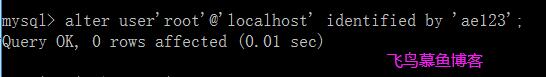
3、刷新MySQL的系统权限相关表
执行命令:
flush privileges;
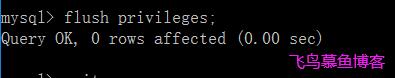
4、退出mysql
执行命令:
quit
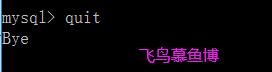
5、使用新密码登录即可
执行命令
mysql -u root -pae123
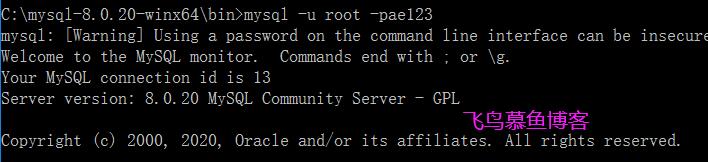
补充:mysql 登录警告提示!
如果用密码登录,出现以下的错误提示,不要惊慌,只要修正一下登录时输入密码的步骤即可!
mysql: [Warning] Using a password on the command line interface can be insecure.
![mysql: [Warning] Using a password on the command line interface can be insecure. mysql: [Warning] Using a password on the command line interface can be insecure.](https://cdnss.haodaima.top/uploadfile/2023/0102/20230102033756140.jpg)
1、登录命令时,不输入密码
mysql -u root -p
![mysql: [Warning] Using a password on the command line interface can be insecure. mysql: [Warning] Using a password on the command line interface can be insecure.](https://cdnss.haodaima.top/uploadfile/2023/0102/20230102033757266.jpg)
2、在提示输入密码时,再输入密码
![mysql: [Warning] Using a password on the command line interface can be insecure. mysql: [Warning] Using a password on the command line interface can be insecure.](https://cdnss.haodaima.top/uploadfile/2023/0102/20230102033757108.jpg)
本文mysql 8.0以上版本修改root密码的方法到此结束。爱是一种奇怪的东西,忽闪忽灭间的深刻,成长在彼此心里。最美丽的故事没有结局,最浪漫的感情没有归宿,最幸福的爱情没有言语,最深刻的喜欢没有空间!小编再次感谢大家对我们的支持!
