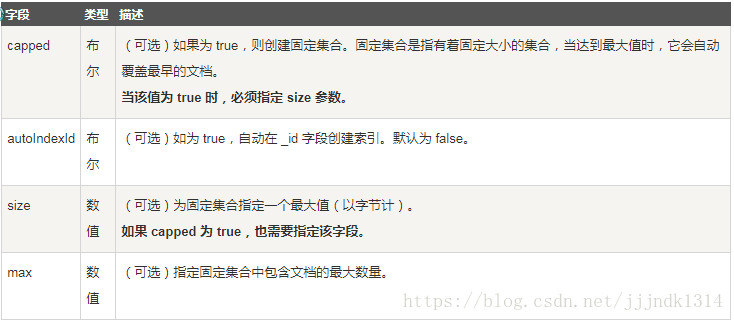一、 数据库使用
开启 mongodb 服务:要管理数据库,必须先开启服务,开启服务使用
mongod --dbpath c:\mongodb
管理 mongodb 数据库:(一定要在新的 cmd 中输入)
mongo
清屏:
cls
查看所有数据库列表
show dbs
二、 创建数据库
使用数据库、创建数据库
use student
如果真的想把这个数据库创建成功,那么必须插入一个数据。数据库中不能直接插入数据,只能往集合(collections)中插入数据。不需要专门创建集合,只需要写点语法插入数据就会创建集合:
插入一条数据
db.student.insert({“name”:”xiaoming”});
db.student 系统发现 student 是一个陌生的集合名字,所以就自动创建了集合。显示当前的数据集合(mysql 中叫表)
show collections
删除数据库,删除当前所在的数据库
db.dropDatabase();
删除集合,删除指定的集合 删除表删除集合
db.COLLECTION_NAME.drop() db.user.drop()
三、插入(增加)数据
插入数据,随着数据的插入,数据库创建成功了,集合也创建成功了。
db. 表名.insert({"name":"zhangsan"}); student 集合名称(表)
四、查找数据
1 、查询所有记录
db.userInfo.find();
相当于:select* from userInfo;2 、查询去掉后的当前聚集集合中的某列的重复数据
db.userInfo.distinct("name");
会过滤掉 name 中的相同数据相当于:select distict name from userInfo;3 、查询 age = 22 的记录
db.userInfo.find({"age": 22});
相当于: select * from userInfo where age = 22;4 、查询 age > 22 的记录
db.userInfo.find({age: {$gt: 22}});
相当于:select * from userInfo where age >22;5 、查询 age < 22 的记录
db.userInfo.find({age: {$lt: 22}});
相当于:select * from userInfo where age <22;6 、查询 age >= 25 的记录
db.userInfo.find({age: {$gte: 25}});
相当于:select * from userInfo where age >= 25;7 、查询 age <= 25 的记录
db.userInfo.find({age: {$lte: 25}});
8 、查询 age >= 23 并且 age <= 26 注意书写格式
db.userInfo.find({age: {$gte: 23, $lte: 26}});
9 、查询 name 中包含 mongo 的数据 模糊查询用于搜索
db.userInfo.find({name: /mongo/});
相当于:%%select * from userInfo where name like ‘%mongo%’;10 、查询 name 中以 mongo 开头的
db.userInfo.find({name: /^mongo/});
相当于:select * from userInfo where name like ‘mongo%’;
11 、查询指定列 name 、age 数据
db.userInfo.find({}, {name: 1, age: 1});
相当于:select name, age from userInfo;当然 name 也可以用 true 或 false,当用 ture 的情况下河 name:1 效果一样,如果用 false 就是排除 name,显示 name 以外的列信息。12 、查询指定列 name 、age 数据, age > 25
db.userInfo.find({age: {$gt: 25}}, {name: 1, age: 1});
相当于:select name, age from userInfo where age >25;13 、按照年龄排序 1 升序 -1 降序
升序:db.userInfo.find().sort({age: 1});
降序:db.userInfo.find().sort({age: -1});
14 、查询 name = zhangsan, age = 22 的数据
db.userInfo.find({name: 'zhangsan', age: 22});
相当于:select * from userInfo where name = ‘zhangsan’ and age = ‘22’;15 、查询前 5 条数据
db.userInfo.find().limit(5);
相当于:selecttop 5 * from userInfo;16 、查询 10 条以后的数据
db.userInfo.find().skip(10);
相当于:select * from userInfo where id not in ( select top 10 * from userInfo );
五、删除数据
db.collectionsNames.remove( { "borough": "Manhattan" } )
db.users.remove({age: 132});
By default, the remove() method removes all documents that match the remove condition. Use
the justOne option to limit the remove operation to only one of the matching documents.
db.restaurants.remove( { "borough": "Queens" }, { justOne: true }
本文MongoDB如何实现创建删除数据库、创建删除表(集合)、数据增删改查到此结束。青春,是一包象征着阳光的向日葵种子,在现在洒下,就会在未来得到收获,那一株株饱含青春的花朵。小编再次感谢大家对我们的支持!