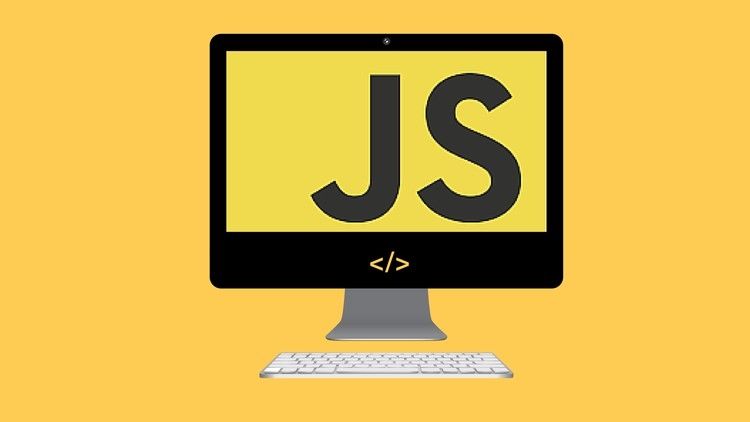雨,落在校园里!我撑着伞,慢慢地在雨中漫步。那嫣红的风凰叶,在雨中,轻轻地飘落下来,似乎有一段离别哀愁的情感啊!
废话不多说了,直接给大家贴js代码了,具体代码如下所示:
<script src="../js/jquery-1.8.3.min.js"></script>
<script src="../js/jQuery.mobile-1.3.2.min.js"></script>
----------------------需要应用jquery .mobile自行百度
.num-zcon{
overflow: hidden;
width:auto;
height: 12.5em;
}
.num-container1 {
height: 12.5em;
background: url("icons/effect-img/13.png")no-repeat;
background-size: cover;
display:block;
}
.num-container2 {
height: 12.5em;
background: url("icons/effect-img/15.png")no-repeat; background-size: cover;
display:none;
}
.num-container3 {
height: 12.5em;
background: url("icons/effect-img/177.png")no-repeat;
background-size: cover;
display:none;
}
.num-container4 {
height: 12.5em;
background: url("icons/effect-img/18.png")no-repeat;
background-size: cover;
display:none;
}
.num-container5 {
height: 12.5em;
background: url("icons/effect-img/19.png")no-repeat;
background-size: cover;
display:none;
}
.num-float{
height:1em;
margin:0 auto;
z-index: 3;
text-align:center;
margin-top: -1.35em;
}
.num-a{
background:#ffffff;
height: 0.4375em;
width: 0.4375em;
border-radius: 50%;
float: left;
opacity: 0.5;
}
.num-kong{
height: 0.625em;
width: 0.25em;
float: left;
}
.num-kong-width{
width: auto;
height: 0.9375em;
}
.num-kong-win{
height: 0.625em;
width: 0.1em;
float: left;
}
----------
<div class="num-zcon">
<div class="num-container1" id="adv1">
</div>
<div class="num-container2" id="adv2">
</div>
<div class="num-container3" id="adv3">
</div>
<div class="num-container4" id="adv4">
</div>
<div class="num-container5" id="adv5">
</div>
<div class="num-float ub ub-ac ub-pc">
<div class="num-a" id="ab1">
</div>
<div class="num-kong">
</div>
<div class="num-a" id="ab2">
</div>
<div class="num-kong">
</div>
<div class="num-a" id="ab3">
</div>
<div class="num-kong">
</div>
<div class="num-a" id="ab4">
</div>
<div class="num-kong">
</div>
<div class="num-a" id="ab5">
</div>
</div>
</div>
<script>
//横幅广告;
var Nownumber = 1;//1图;
var Maxnumber = 5;//总个数;
function show() {
for (var i = 1; i <= Maxnumber; i++) {
if (Nownumber == i) {
document.getElementById("adv" + Nownumber).style.display = 'block';
document.getElementById("ab" + Nownumber).style.opacity = 1;
}
else {
document.getElementById("adv" + i).style.display = 'none';
document.getElementById("ab" + i).style.opacity = 0.5;
document.getElementById("adv" + i).style.transition = "1s";
}
}
if (Nownumber == Maxnumber) {
Nownumber = 1;
}
else {
Nownumber++;
}
}
theTime = setInterval('show()', 5000);
</script>
<script>
$(document).on("pageinit","#pageone",function(){
$("#adv1").on("swiperight",function(){
$(this).hide();
Nownumber=5;
$("#adv5").show();
});
$("#adv5").on("swiperight",function(){
$(this).hide();
Nownumber=4;
$("#adv4").show();
});
$("#adv4").on("swiperight",function(){
$(this).hide();
Nownumber=3;
$("#adv3").show();
});
$("#adv3").on("swiperight",function(){
$(this).hide();
Nownumber=2;
$("#adv2").show();
});
$("#adv2").on("swiperight",function(){
$(this).hide();
Nownumber=1;
$("#adv1").show();
});
$("#adv1").on("swipeleft",function(){
$(this).hide();
Nownumber=2;
$("#adv2").show();
});
$("#adv2").on("swipeleft",function(){
$(this).hide();
Nownumber=3;
$("#adv3").show();
});
$("#adv3").on("swipeleft",function(){
$(this).hide();
Nownumber=4;
$("#adv4").show();
});
$("#adv4").on("swipeleft",function(){
$(this).hide();
Nownumber=5;
$("#adv5").show();
});
$("#adv5").on("swipeleft",function(){
$(this).hide();
Nownumber=1;
$("#adv1").show();
});
});
</script>
以上所述是小编给大家介绍的JS实现touch 点击滑动轮播实例代码,希望对大家有所帮助,如果大家有任何疑问请给我留言,小编会及时回复大家的。在此也非常感谢大家对网站的支持!
到此这篇关于JS实现touch 点击滑动轮播实例代码就介绍到这了。人生最大的敌人是自已怯懦。更多相关JS实现touch 点击滑动轮播实例代码内容请查看相关栏目,小编编辑不易,再次感谢大家的支持!