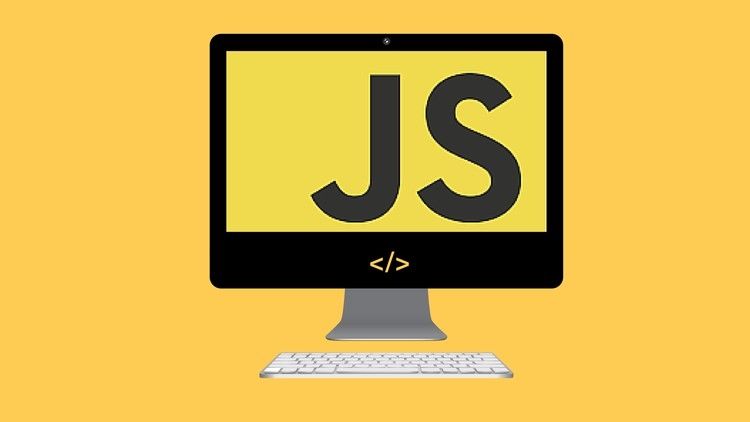生命中,好多的事是这样,生活中,好多的情是这样,没有理由,也无需理由,爱就是爱,喜欢就是喜欢,没有结果,也无须结果,心甘情愿,无怨无悔。
直接上代码,自行复制粘贴,本人是新手,欢迎指正。
<!DOCTYPE HTML>
<html lang="en-US">
<head>
<meta charset="UTF-8">
<title>轮播图</title>
<meta content="width=device-width, initial-scale=1.0, maximum-scale=1.0, user-scalable=0;" name="viewport" />
<style type="text/css">
.container{
width: 500px;
height: 400px;
overflow: hidden;
margin: 50px auto;
position: relative;
}
.list{
width: 2500px;
height: 400px;
position: absolute;
left: 0px;
}
.list img{
float: left;
height: 400px;
width: 500px;
}
.buttons{
position: absolute;
width: 75px;
height: 20px;
bottom: 10px;
left: 50%;
margin-left: -38px;
z-index: 2;
}
.buttons span{
width: 10px;
height: 10px;
margin-right: 5px;
display: inline-block;
border-radius: 5px;
background-color: gray;
opacity: 0.5;
cursor: pointer;
}
.buttons .on{
background-color: rgb(255,50,50);
opacity: 0.8;
}
.arrow{
position: absolute;
background-color: gray;
opacity: 0.5;
height: 40px;
width: 40px;
color: #fff;
text-decoration: none;
line-height: 40px;
font-size: 28px;
font-weight: 800;
text-align: center;
}
#prev{
top:50%;
left: 10px;
margin-top:-20px;
}
#next{
top:50%;
right: 10px;
margin-top:-20px;
}
</style>
</head>
<body>
<div id="container" class="container">
<div id="list" class="list">
<img src="1.jpg">
<img src="2.jpg">
<img src="3.jpg">
<img src="4.jpg">
<img src="5.jpg">
</div>
<div id="buttons" class="buttons">
<span index="0" class="on"></span><!--
--><span index="1"></span><!--
--><span index="2"></span><!--
--><span index="3"></span><!--
--><span index="4"></span>
</div>
<a rel="nofollow noopener noreferrer" href="javascript:;" rel="external nofollow" rel="external nofollow" id="prev" class="arrow"><</a>
<a rel="nofollow noopener noreferrer" href="javascript:;" rel="external nofollow" rel="external nofollow" id="next" class="arrow">></a>
</div>
<script type="text/javascript">
window.onload = function(){
var container = document.getElementById('container');
var list = document.getElementById('list');
var buttons = document.getElementById('buttons');
var buttonsItem = buttons.getElementsByTagName('span');
var prev = document.getElementById('prev');
var next = document.getElementById('next');
var index = 0;
var startX = 0;
var endX = 0;
container.addEventListener('touchend',function(event){
if(event.changedTouches.length==1&&this.getAttribute('disabled')!='disabled'){
var touch = event.changedTouches[0];
endX = touch.pageX;
var offset = endX-startX;
console.log(offset);
if(Math.abs(offset)>=50){
if(offset<0){// 右滑
nextMethod();
}else{
prevMethod();
}
}
}
});
container.addEventListener('touchmove',function(){
event.preventDefault();
})
container.addEventListener('touchstart',function(event){
if(event.targetTouches.length==1&&this.getAttribute('disabled')!='disabled'){
var touch = event.targetTouches[0];
startX = touch.pageX;
}
})
prev.addEventListener('click',function(){
if (this.getAttribute('disabled')=='disabled') {
return false;
}
prevMethod();
});
next.addEventListener('click',function(){
if (this.getAttribute('disabled')=='disabled') {
return false;
}
nextMethod();
});
for(var i=0;i<buttonsItem.length;i++){
buttonsItem[i].onclick = function(){
if (this.getAttribute('disabled')=='disabled') {
return false;
}
var i = this.getAttribute('index');
var length = Math.abs((i-index)*500);
var direction = 'right';
if (length<0) {
direction = 'left';
}
index = i;
document.getElementsByClassName('on')[0].setAttribute('class','');
buttonsItem[index].className = 'on';
animate(direction,1,length);
}
}
function prevMethod(){
if(index==0){
index = 4;
animate('right',40,2000);
}else{
index--;
animate('left',1,500);
}
document.getElementsByClassName('on')[0].setAttribute('class','');
// buttonsItem[index].setAttribute('class','on');
buttonsItem[index].className = 'on';
}
function nextMethod(){
if(index==4){
index = 0;
animate('left',40,2000);
}else{
index++;
animate('right',1,500);
}
document.getElementsByClassName('on')[0].setAttribute('class','');
buttonsItem[index].className = 'on';
}
function animate(direction,speed,length){
var end = length/speed;
var count = 0;
for(var i=0;i<end;i++){
setTimeout(function(){
count++;
var left = list.offsetLeft;
if (direction=='right') {
left -= speed;
}else{
left += speed;
}
list.style.left = left+'px';
if(count<end-1){
disabledButtons();
}else{
resumeButtons();
}
},speed*i);
}
}
function disabledButtons(){
for(var i=0;i<5;i++){
buttonsItem[i].setAttribute('disabled','disabled');
}
prev.setAttribute('disabled','disabled');
next.setAttribute('disabled','disabled');
container.setAttribute('disabled','disabled');
}
function resumeButtons(){
for(var i=0;i<5;i++){
buttonsItem[i].removeAttribute('disabled');
}
prev.removeAttribute('disabled');
next.removeAttribute('disabled');
container.removeAttribute('disabled');
}
}
</script>
</body>
</html>
到此这篇关于支持移动端原生js轮播图就介绍到这了。理想是力量的泉源智慧的摇篮冲锋的战旗斩棘的利剑。更多相关支持移动端原生js轮播图内容请查看相关栏目,小编编辑不易,再次感谢大家的支持!