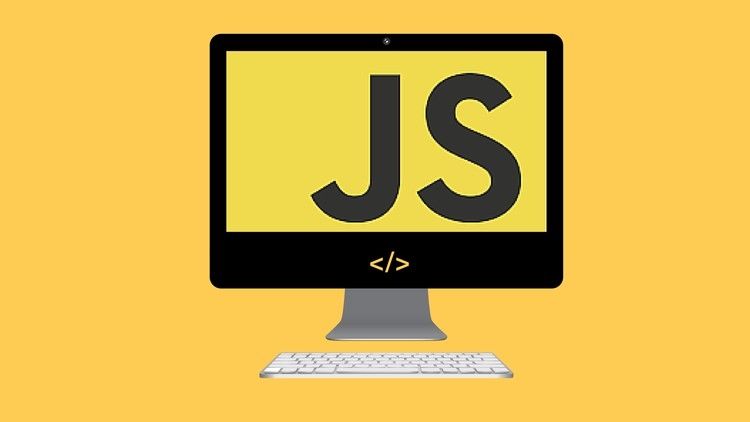本文实例讲述了security.js实现的RSA加密功能。分享给大家供大家参考,具体如下:
在项目中遇到要对用户输入的密码进行RSA加密的需求,总结一下实现过程:
<html>
<head>
<meta charset="utf-8" />
<title>www.haodaima.com JS rsa加密</title>
</head>
<body>
<div>
<input type="text" id="pwd" placeholder="请输入密码"/><br />
<input type="text" id="key1" placeholder="请输入modulus参数"/><br />
<input type="text" id="key2" placeholder="请输入exponent参数"/>
<button id="btn">加密</button><br />
<input type="text" id="pwd1" placeholder="加密后"/>
</div>
<script type="text/javascript" src="../RSA加密/security.js">
//引入security.js文件
</script>
<script>
var btn = document.getElementById('btn');
btn.onclick = function(){
var pwd = document.getElementById('pwd').value;
var modulus = document.getElementById('key1').value;
var exponent = document.getElementById('key2').value;
//加密
var key = RSAUtils.getKeyPair(exponent, "", modulus);
var apwd = RSAUtils.encryptedString(key, pwd);
//加密后的密码;
document.getElementById('pwd1').value = apwd;
}
</script>
</body>
</html>
这里的exponent参数和modulus参数讲道理是要从后台获取的,这里写做输入框获取是作测试用。
security.js点击此处本站下载。
PS:关于加密解密感兴趣的朋友还可以参考本站在线工具:
在线RSA加密/解密工具:
http://tools.haodaima.com/password/rsa_encode
文字在线加密解密工具(包含AES、DES、RC4等):
http://tools.haodaima.com/password/txt_encode
在线编码转换工具(utf-8/utf-32/Punycode/Base64):
http://tools.haodaima.com/transcoding/decode_encode_tool
BASE64编码解码工具:
http://tools.haodaima.com/transcoding/base64
在线MD5/hash/SHA-1/SHA-2/SHA-256/SHA-512/SHA-3/RIPEMD-160加密工具:
http://tools.haodaima.com/password/hash_md5_sha
在线sha1/sha224/sha256/sha384/sha512加密工具:
http://tools.haodaima.com/password/sha_encode
希望本文所述对大家JavaScript程序设计有所帮助。
到此这篇关于security.js实现的RSA加密功能示例就介绍到这了。小时候,和泥为了好玩,长大了,和泥为了养家。小时候和泥,无师自通,长大了和泥,要交学费叫做土木工程。原来这就叫做兴趣是最好的老师!更多相关security.js实现的RSA加密功能示例内容请查看相关栏目,小编编辑不易,再次感谢大家的支持!