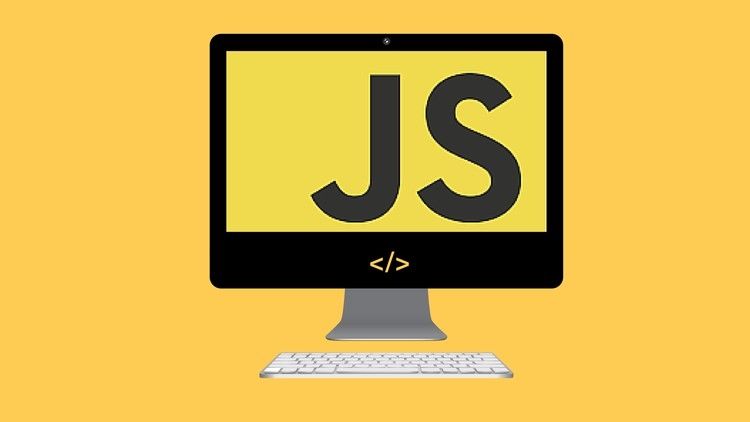function judgeType(change) {
if (arguments.length == 0) {
return '0';//无参数传入
}
if (change === null) {
return 'null'
}
if (change === undefined && arguments.length > 0) {
return 'undefined'
}
if (change instanceof Function) {
return 'function'
}
if (change instanceof Array) {
return 'arry'
}
if (change instanceof Number || typeof change == 'number') {
return 'number'
}
if (change instanceof String || typeof change == 'string') {
return 'string'
}
if (change instanceof Boolean || typeof change == 'boolean') {
return 'boolean'
}
}
ps:下面看下js 判断各种数据类型
了解js的都知道, 有个typeof 用来判断各种数据类型,有两种写法:typeof xxx ,typeof(xxx)
如下实例:
typeof 2 输出 number
typeof null 输出 object
typeof {} 输出 object
typeof [] 输出 object
typeof (function(){}) 输出 function
typeof undefined 输出 undefined
typeof '222' 输出 string
typeof true 输出 boolean
这里面包含了js里面的五种数据类型 number string boolean undefined object和函数类型 function
看到这里你肯定会问了:我怎么去区分对象,数组和null呢?
接下来我们就用到另外一个利器:Object.prototype.toString.call
这是对象的一个原生原型扩展函数,用来更精确的区分数据类型。
我们来试试这个玩儿意儿:
var gettype=Object.prototype.toString
gettype.call('aaaa') 输出 [object String]
gettype.call(2222) 输出 [object Number]
gettype.call(true) 输出 [object Boolean]
gettype.call(undefined) 输出 [object Undefined]
gettype.call(null) 输出 [object Null]
gettype.call({}) 输出 [object Object]
gettype.call([]) 输出 [object Array]
gettype.call(function(){}) 输出 [object Function]
看到这里,刚才的问题我们解决了。
constructor也能判断数据类型:
如:
''.constructor==String
[].constructor==Array
var obj= new Object()
obj.constructor==Object
其实js 里面还有好多类型判断 [object HTMLDivElement] div 对象 , [object HTMLBodyElement] body 对象 ,[object Document](IE)或者 [object HTMLDocument](firefox,google) ......各种dom节点的判断,这些东西在我们写插件的时候都会用到。
可以封装的方法如下 :
var gettype=Object.prototype.toString
var utility={
isObj:function(o){
return gettype.call(o)=="[object Object]";
},
isArray:function(o){
return gettype.call(o)=="[object Array]";
},
isNULL:function(o){
return gettype.call(o)=="[object Null]";
},
isDocument:function(){
return gettype.call(o)=="[object Document]"|| [object HTMLDocument];
}
........
}
这个获取类型的方法有个简单的写法:
var Type = (function() {
var type = {};
var typeArr = ['String', 'Object', 'Number', 'Array','Undefined', 'Function', 'Null', 'Symbol'];
for (var i = 0; i < typeArr.length; i++) {
(function(name) {
type['Is' + name] = function(obj) {
return Object.prototype.toString.call(obj) == '[object ' + name + ']';
}
})(typeArr[i]);
}
return type;
})();
调用方法:Type.IsFunction(function() {}) Type.IsObject({})。。。。。
Type.Is.....
总结
以上所述是小编给大家介绍的判断js数据类型的函数实例详解,希望对大家有所帮助,如果大家有任何疑问欢迎给我留言,小编会及时回复大家的!
以上就是判断js数据类型的函数实例详解。有些事情只能做给自己看,做给别人看的是表演。更多关于判断js数据类型的函数实例详解请关注haodaima.com其它相关文章!