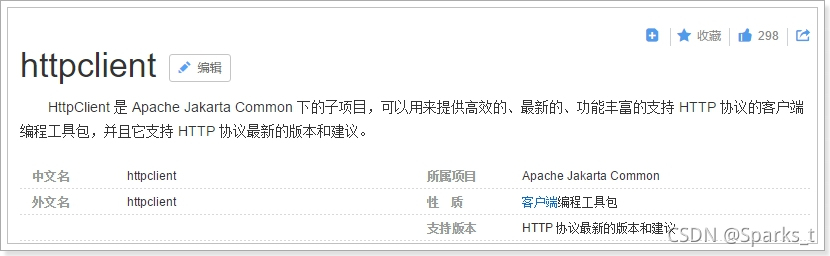一个女子,大美为心净,中美为修寂,小美为貌体。早安!人为什么会犯下同样的错误?原因只有一个:前一次不够痛。早安!每个人的青春里都有一条弯路,谁也没法替谁走完,但未来总还在。
HttpClient Post 二进制/字节流/byte[]实例代码
HttpClient 3.x
public class HttpHelper {
String m_url;
HttpClient m_HttpClient;
public HttpHelper(String url) {
m_url = url;
m_HttpClient = new HttpClient();
}
public byte[] post(byte[] bytes, String contentType) throws IOException {
PostMethod method = new PostMethod(m_url);
if ((contentType != null) && (contentType.length() > 0))
method.setRequestHeader("Content-type" , contentType);
method.setRequestEntity(new ByteArrayRequestEntity(bytes));
int HttpCode = m_HttpClient.executeMethod(method);
if (HttpCode != HttpStatus.SC_OK)
throw new IOException("Invalid HttpStatus: " + HttpCode);
InputStream respStream = method.getResponseBodyAsStream();
int respBodySize = respStream.available();
if (respBodySize <= 0)
throw new IOException("Invalid respBodySize: " + respBodySize);
byte[] respBuffer = new byte[respBodySize];
if (respStream.read(respBuffer) != respBodySize)
throw new IOException("Read respBody Error");
return respBuffer;
}
public String postXml(String str) throws IOException {
byte[] reqBuffer = str.getBytes(Charset.forName("UTF-8"));
byte[] respBuffer = post(reqBuffer, "application/xml; charset=UTF-8");
String resp = new String(respBuffer, Charset.forName("UTF-8"));
return resp;
}
}
HttpClient 4.x
public class HttpHelper {
CloseableHttpClient m_HttpClient;
public HttpHelper() {
m_HttpClient = HttpClients.createDefault();
}
// send bytes and recv bytes
public byte[] post(String url, byte[] bytes, String contentType) throws IOException {
HttpPost httpPost = new HttpPost(url);
httpPost.setEntity(new ByteArrayEntity(bytes));
if (contentType != null)
httpPost.setHeader("Content-type", contentType);
CloseableHttpResponse httpResponse = m_HttpClient.execute(httpPost);
try {
HttpEntity entityResponse = httpResponse.getEntity();
int contentLength = (int) entityResponse.getContentLength();
if (contentLength <= 0)
throw new IOException("No response");
byte[] respBuffer = new byte[contentLength];
if (entityResponse.getContent().read(respBuffer) != respBuffer.length)
throw new IOException("Read response buffer error");
return respBuffer;
} finally {
httpResponse.close();
}
}
public byte[] post(String url, byte[] bytes) throws IOException {
return post(url, bytes, null);
}
public String postXml(String url, String str) throws IOException {
byte[] reqBuffer = str.getBytes(Charset.forName("UTF-8"));
byte[] respBuffer = post(url, reqBuffer, "application/xml; charset=UTF-8");
String resp = new String(respBuffer, Charset.forName("UTF-8"));
return resp;
}
}
感谢阅读,希望能帮助到大家,谢谢大家对本站的支持!
到此这篇关于HttpClient Post 二进制/字节流/byte[]实例代码就介绍到这了。时间好比一位妙手成春的良医,它能帮助我们医治流血的心灵。时间犹如一个万能的慰藉者,它能开导我们忘记人生的伤痛。时间有如一位循循善诱的智者,他能引导求学者构筑知识的大厦。时间好比一位点屏成蝇的画家,他会帮助勤奋者描绘辉煌的明天。更多相关HttpClient Post 二进制/字节流/byte[]实例代码内容请查看相关栏目,小编编辑不易,再次感谢大家的支持!