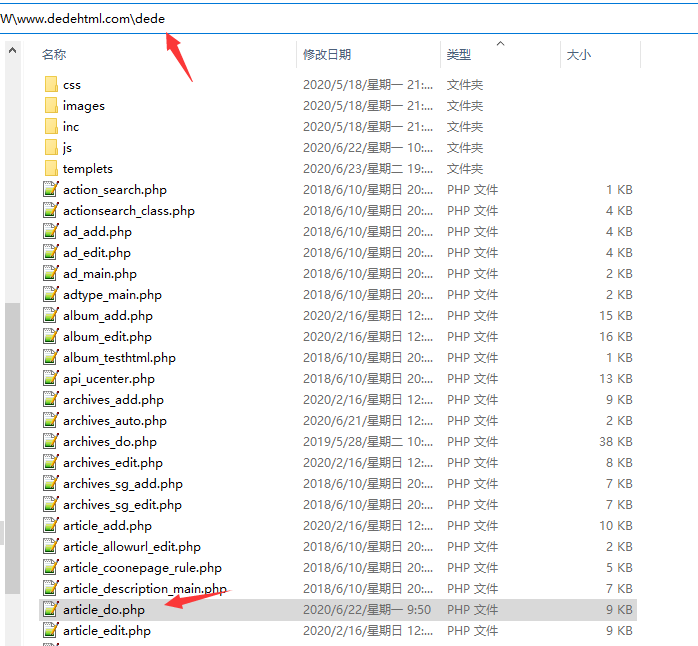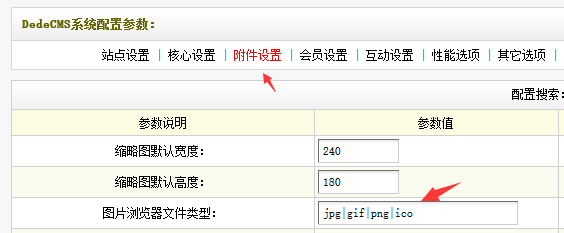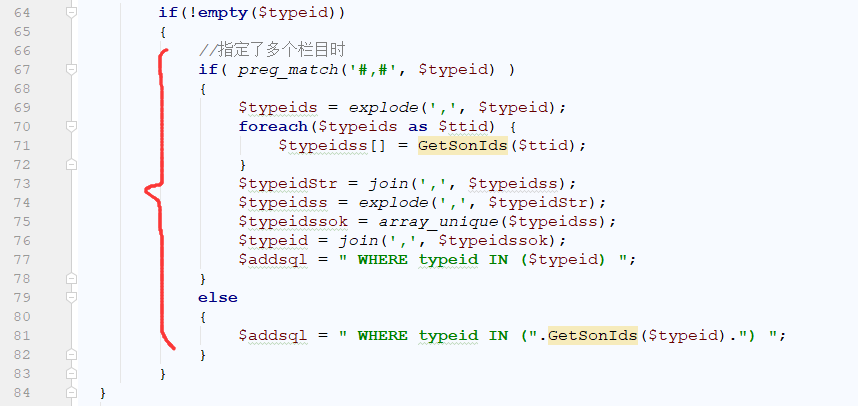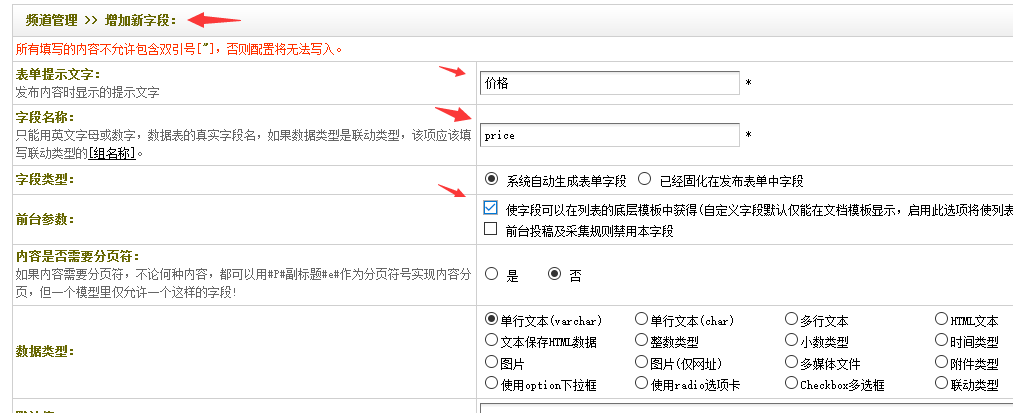按以下五个步骤进行修改就行了。
修改 /arc.archives.class.php
1.查找“//解析模板,对内容里的变动进行赋值”字段,在这段话上面添加以下代码 :
| 代码如下 | |
|
function ClickPicNext($ismake=1,$aid,&$body) |
|
//静态页
$PageList=”<a rel="nofollow noopener noreferrer" href=’”.$this->NameFirst.”_”.$lPage.”.”.$this->ShortName.”‘>”.”${0}”.”</a>”;
//动态页
//$PageList=”<a rel="nofollow noopener noreferrer" href=’view.php?aid=$aid&pageno=$lPage’>”.”${0}”.”</a>”;
if($cfg_rewrite == ‘Y’)
{
$PageList = str_replace(“.php?aid=”,”-”,$PageList);
$PageList = preg_replace(“/&pageno=(d+)/i”,’-\1.html’,$PageList);
}
$body=preg_replace(“/<(img|IMG)(.*)(src|SRC)=["|'| ]{0,}((.*)>)/isU”,$PageList,$body);
}
}
else
{
$body=preg_replace(“/<(img|IMG)(.*)(src|SRC)=["|'| ]{0,}((.*)>)/isU”,$this->GetPreNext(‘imgnext’),$body);
}
return $body;
}
2.查找$this->Fields[$this->SplitPageField] = $this->SplitFields[$pageNo - 1]; 在其下面添加
| 代码如下 | |
|
if($ClickPicNext){ |
|
3.查找$this->PreNext['next'] = “下一篇:<a rel="nofollow noopener noreferrer" href=’$mlink’>{$nextRow['title']}</a> “;在其下面添加
| 代码如下 | |
|
$this->PreNext['imgnext'] =”<a rel="nofollow noopener noreferrer" href=’$mlink’>”.”${0}”.”</a>”; |
|
4.查找$this->PreNext['next'] = “下一篇:没有了 “;在其下面添加
| 代码如下 | |
|
$this->PreNext['imgnext'] =”${0}”; |
|
5.查找
| 代码如下 | |
|
else if($gtype==’next’) |
|
在其下面添加
| 代码如下 | |
|
else if($gtype==’imgnext’) |
|
本文Dedecms v5.7如何实现点击图片进入下一页详解到此结束。也许上帝让遇见那个适合你的人之前,会遇见很多错误的人,所以当一切发生的时候,你应该心存感激。小编再次感谢大家对我们的支持!