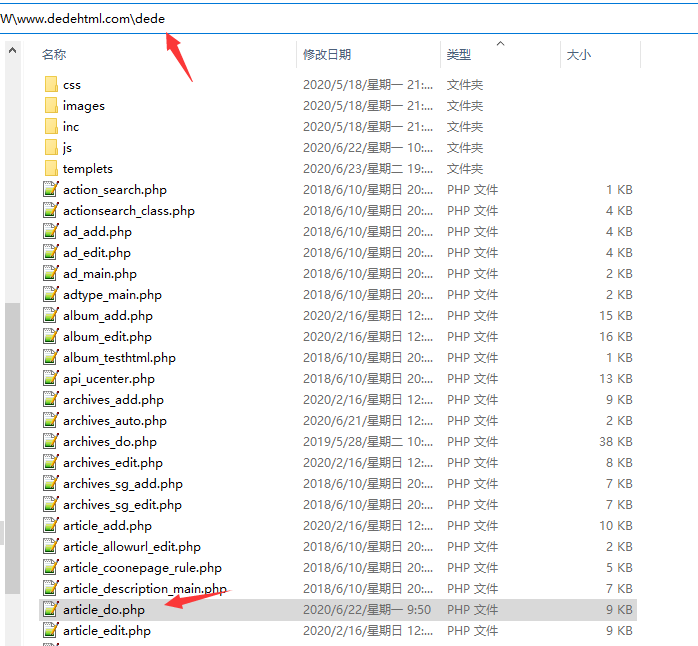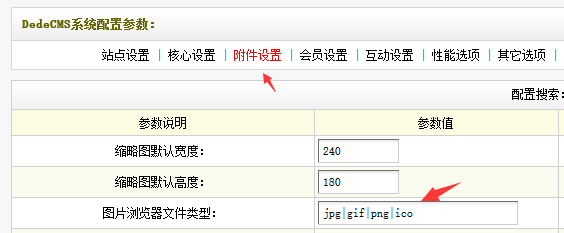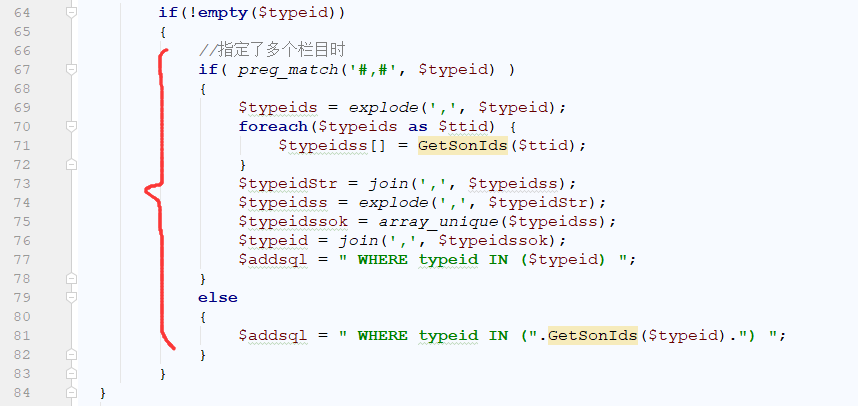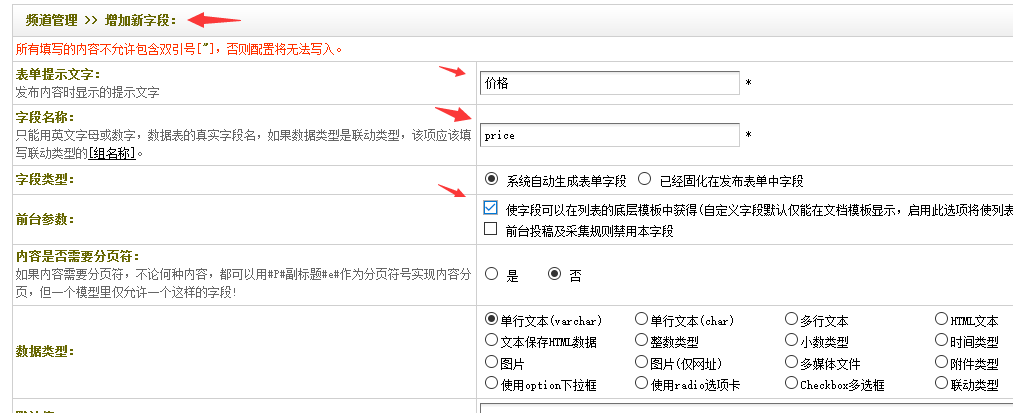别自制压力,我们没有必要跟着时间走,只需跟着心态和能力走,随缘,尽力,达命,问心无愧,其他的,交给天。
首页我们上次介绍了<<织梦dedecms如何做中英文多语言站点>>,但是有些细节还是无法满足英文站,比如列表分页出现“首页上一页下一页末页”、当前位置:首页>about>,这样的问题改如何解决呢?今天就跟着织梦58一起来学学吧。
1:列表分页英文设置好代码教程
用arc.listview.class.php覆盖include/arc.listview.class.php
调用方法:
{dede:pagelist listsize='5'/}
{dede:pagelist pagelang='en' listsize='5'/}
pagelang:en为英文,cn为中文,默认语言中文
扩展阅读:
/**
*获取静态的分页列表
*
*@accesspublic
*@paramstring$list_len列表宽度
*@paramstring$list_len列表样式
*@returnstring
*/
functionGetPageListST($list_len,$listitem="index,end,pre,next,pageno",$pagelang)
{
/*******************/
if($pagelang='cn'){
$uahome="首页";
$uaprevious="上一页";
$uanext="下一页";
$ualastpage="末页";
$uapage="页";
$uatotal="共";
$uarecords="条记录";
}else{
$uahome="Home";
$uaprevious="Previous";
$uanext="Next";
$ualastpage="LastPage";
$uapage="Page";
$uatotal="Total";
$uarecords="Records.";
}
$prepage=$nextpage='';
$prepagenum=$this->PageNo-1;
$nextpagenum=$this->PageNo+1;
if($list_len==''||ereg("[^0-9]",$list_len))
{
$list_len=3;
}
$totalpage=ceil($this->TotalResult/$this->PageSize);
if($totalpage<=1&&$this->TotalResult>0)
{
return"<li><spanclass="pageinfo">".$uatotal."<strong>1</strong>".$uapage."<strong>".$this->TotalResult."</strong>
".$uarecords."</span></li>
";
}
if($this->TotalResult==0)
{
return"<li><spanclass="pageinfo">".$uatotal."<strong>0</strong>".$uapage."<strong>".$this->TotalResult."</strong>
".$uarecords."</span></li>
";
}
$purl=$this->GetCurUrl();
$maininfo="<li><spanclass="pageinfo">".$uatotal."<strong>{$totalpage}</strong>".$uapage."<strong>".$this->TotalResult."</strong>
".$uarecords."</span></li>
";
$tnamerule=$this->GetMakeFileRule($this->Fields['id'],"list",$this->Fields['typedir'],$this->Fields['defaultname'],$this->Fields
['namerule2']);
$tnamerule=ereg_replace('^(.*)/','',$tnamerule);
//获得上一页和主页的链接
if($this->PageNo!=1)
{
$prepage.="<li><arel="nofollow noopener noreferrer" href='".str_replace("{page}",$prepagenum,$tnamerule)."'>".$uaprevious."</a></li>
";
$indexpage="<li><arel="nofollow noopener noreferrer" href='".str_replace("{page}",1,$tnamerule)."'>".$uahome."</a></li>
";
}
else
{
$indexpage="<li>".$uahome."</li>
";
}
//下一页,未页的链接
if($this->PageNo!=$totalpage&&$totalpage>1)
{
$nextpage.="<li><arel="nofollow noopener noreferrer" href='".str_replace("{page}",$nextpagenum,$tnamerule)."'>".$uanext."</a></li>
";
$endpage="<li><arel="nofollow noopener noreferrer" href='".str_replace("{page}",$totalpage,$tnamerule)."'>".$ualastpage."</a></li>
";
}
else
{
$endpage="<li>".$ualastpage."</li>
";
}
//option链接
$optionlist='';
$optionlen=strlen($totalpage);
$optionlen=$optionlen*12+18;
if($optionlen<36)$optionlen=36;
if($optionlen>100)$optionlen=100;
$optionlist="<li><selectname='sldd'style='width:{$optionlen}px'onchange='location.rel="nofollow noopener noreferrer" href=this.options[this.selectedIndex].value;'>
";
for($mjj=1;$mjj<=$totalpage;$mjj++)
{
if($mjj==$this->PageNo)
{
$optionlist.="<optionvalue='".str_replace("{page}",$mjj,$tnamerule)."'selected>$mjj</option>
";
}
else
{
$optionlist.="<optionvalue='".str_replace("{page}",$mjj,$tnamerule)."'>$mjj</option>
";
}
}
$optionlist.="</select></li>
";
//获得数字链接
$listdd="";
$total_list=$list_len*2+1;
if($this->PageNo>=$total_list)
{
$j=$this->PageNo-$list_len;
$total_list=$this->PageNo+$list_len;
if($total_list>$totalpage)
{
$total_list=$totalpage;
}
}
else
{
$j=1;
if($total_list>$totalpage)
{
$total_list=$totalpage;
}
}
for($j;$j<=$total_list;$j++)
{
if($j==$this->PageNo)
{
$listdd.="<liclass="thisclass">$j</li>
";
}
else
{
$listdd.="<li><arel="nofollow noopener noreferrer" href='".str_replace("{page}",$j,$tnamerule)."'>".$j."</a></li>
";
}
}
$plist='';
if(preg_match('/index/i',$listitem))$plist.=$indexpage;
if(preg_match('/pre/i',$listitem))$plist.=$prepage;
if(preg_match('/pageno/i',$listitem))$plist.=$listdd;
if(preg_match('/next/i',$listitem))$plist.=$nextpage;
if(preg_match('/end/i',$listitem))$plist.=$endpage;
if(preg_match('/option/i',$listitem))$plist.=$optionlist;
if(preg_match('/info/i',$listitem))$plist.=$maininfo;
return$plist;
}
2:{dede:field name='position'}中英文双语
替换前面的“首页”两成“Home”就行了,后台的栏目用英文就行
标签:{dede:field name='position' function='str_replace("首页","Home",Html2Text("@me"))'/}
到此这篇关于织梦做英文站分页、当前位置设置英文好代码教程就介绍到这了。聲音充满威力。非常霸气。前所未有的曲风和唱法展示了他在音乐里勇者无惧。更多相关织梦做英文站分页、当前位置设置英文好代码教程内容请查看相关栏目,小编编辑不易,再次感谢大家的支持!