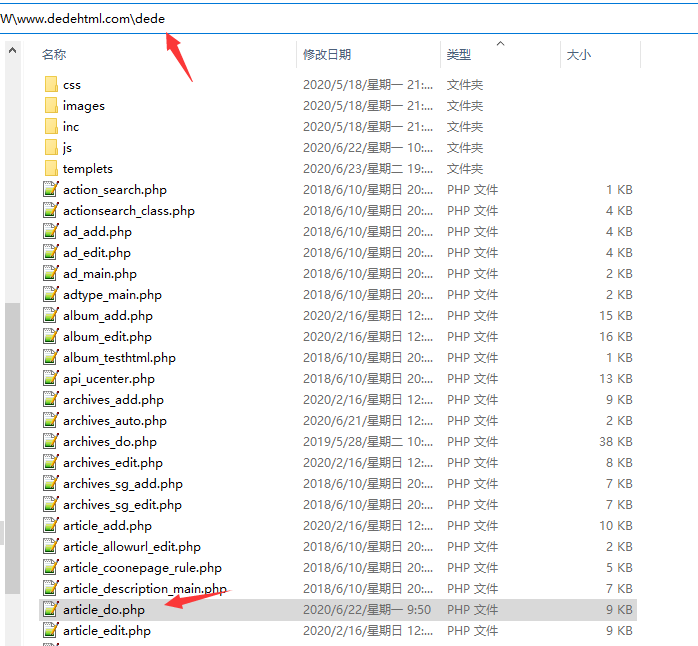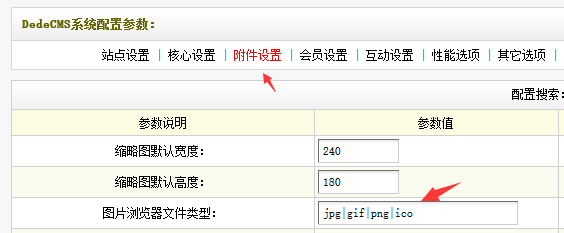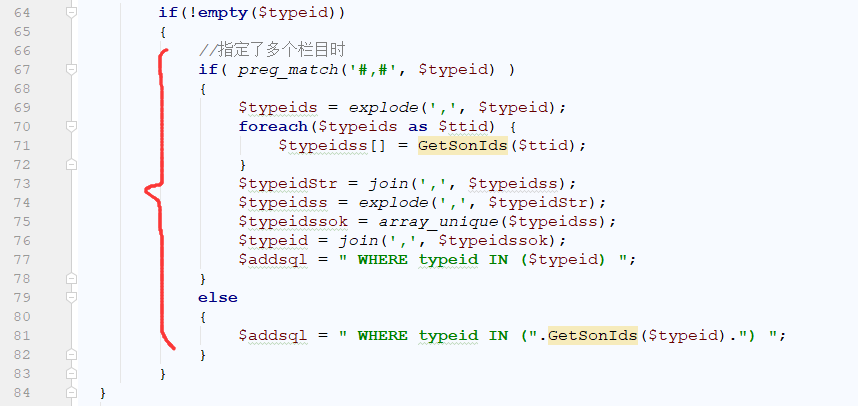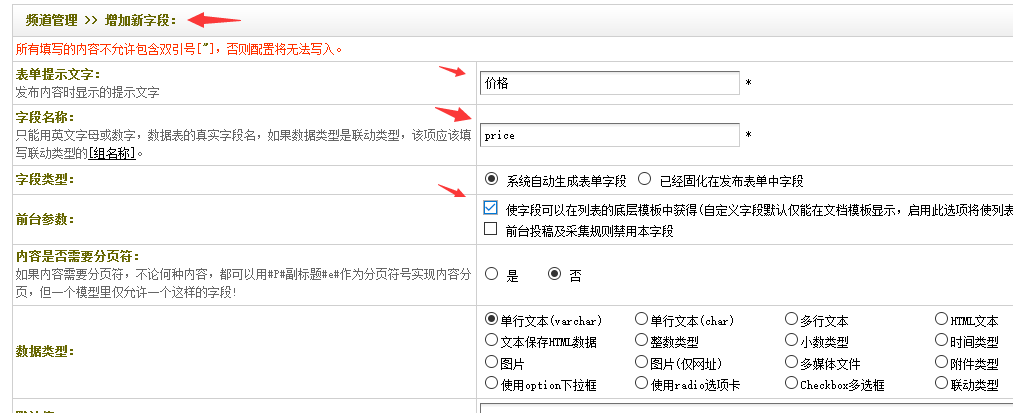每一天的生活,不再为一点小事悲痛动怒,会安安心心,简简单单,做一些能让自己开心的事。不要过分在意一些人,过分在乎一些事,顺其自然,以最佳的心态应对。
在使用DEDECMS建站过程中,发现搜索页分页方式竟然还是使用<TABLE>方式,而且不受CSS控制,本着方便调整及有利SEO的角度,很有必要把<TABLE><TD>的方式改成用<UL><LI>控制的方式,这样我们能通过CSS自定义样式更方便融入不同的风格的模板中使用。
言归正传,下面教你怎么把DEDE搜索页的分页方式改成和列表页一样,通过LI控制
我们发现搜索模板里面的分页标签pagelist和普通的分页不一样,常见的分页控制代码是在include/arc.listview.class.php里面,而搜索页的分页是写在include/arc.searchview.class.php里面。因此需要修改这个文件。
打开
然后搜索 获取动态的分页列表
将获取动态的分页列表 一直到 //获得数字链接 之间的内容全部替换成下面代码
/**
* 获取动态的分页列表
*
* @access public
* @param string $list_len 列表宽度
* @return string
*/
function GetPageListDM($list_len)
{
global $oldkeyword;
$prepage="";
$nextpage="";
$prepagenum = $this->PageNo - 1;
$nextpagenum = $this->PageNo + 1;
if($list_len=="" || preg_match("/[^0-9]/", $list_len))
{
$list_len=3;
}
$totalpage = ceil($this->TotalResult / $this->PageSize);
if($totalpage<=1 && $this->TotalResult>0)
{
return "共1页/".$this->TotalResult."条记录";
}
if($this->TotalResult == 0)
{
return "共0页/".$this->TotalResult."条记录";
}
$purl = $this->GetCurUrl();
$oldkeyword = (empty($oldkeyword) ? $this->Keyword : $oldkeyword);
//当结果超过限制时,重设结果页数
if($this->TotalResult > $this->SearchMaxRc)
{
$totalpage = ceil($this->SearchMaxRc/$this->PageSize);
}
$infos = "<li>找到<b>".$this->TotalResult."</b>条记录/只显示<b>{$totalpage}</b>页 </li>rn";
$geturl = "keyword=".urlencode($oldkeyword)."&searchtype=".$this->SearchType;
$hidenform = "<input type='hidden' name='keyword' value='".rawurldecode($oldkeyword)."'>rn";
$geturl .= "&channeltype=".$this->ChannelType."&orderby=".$this->OrderBy;
$hidenform .= "<input type='hidden' name='channeltype' value='".$this->ChannelType."'>rn";
$hidenform .= "<input type='hidden' name='orderby' value='".$this->OrderBy."'>rn";
$geturl .= "&kwtype=".$this->KType."&pagesize=".$this->PageSize;
$hidenform .= "<input type='hidden' name='kwtype' value='".$this->KType."'>rn";
$hidenform .= "<input type='hidden' name='pagesize' value='".$this->PageSize."'>rn";
$geturl .= "&typeid=".$this->TypeID."&TotalResult=".$this->TotalResult."&";
$hidenform .= "<input type='hidden' name='typeid' value='".$this->TypeID."'>rn";
$hidenform .= "<input type='hidden' name='TotalResult' value='".$this->TotalResult."'>rn";
$purl .= "?".$geturl;
//获得上一页和下一页的链接
if($this->PageNo != 1)
{
$prepage.="<li><a rel="nofollow noopener noreferrer" href='".$purl."PageNo=$prepagenum'>上一页</a></li>rn";
$indexpage="<li><a rel="nofollow noopener noreferrer" href='".$purl."PageNo=1'>首页</a></li>rn";
}
else
{
$indexpage="<li>首页</li>rn";
}
if($this->PageNo!=$totalpage && $totalpage>1)
{
$nextpage.="<li><a rel="nofollow noopener noreferrer" href='".$purl."PageNo=$nextpagenum'>下一页</a></li>rn";
$endpage="<li><a rel="nofollow noopener noreferrer" href='".$purl."PageNo=$totalpage'>末页</a></li>rn";
}
else
{
$endpage="<li>末页</li>rn";
}
//获得数字链接
|
以上就是dedecms织梦模板搜索页分页样式的修改及搜索单页显示条数的修改方法。我们现在的一切的,都是过去思想的结果。更多关于dedecms织梦模板搜索页分页样式的修改及搜索单页显示条数的修改方法请关注haodaima.com其它相关文章!