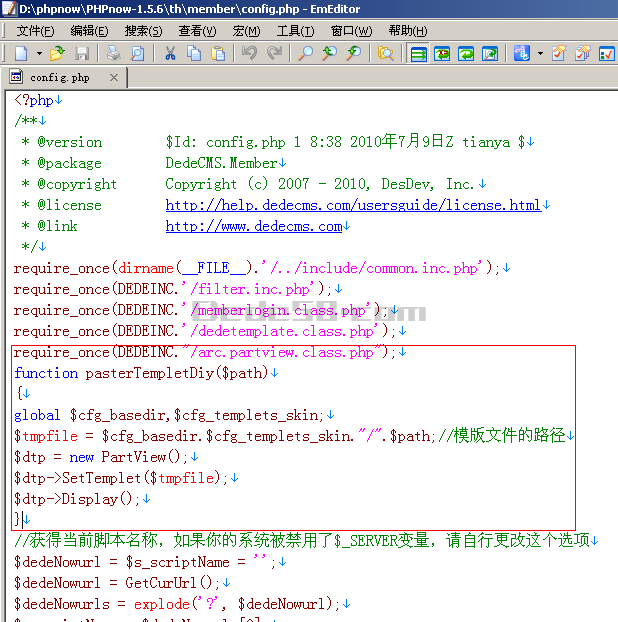如果你相信一件事,就去相信,不用等别人来告诉你行或者不行!早安!你不能改变过去,但你可以改变未来。早安!争气永远比生气漂亮。
前面有提到,在DEDEcms的/member和/plus文件夹下,有许多模板需要调用当前模板的头部和尾部,但是笔者发现,同时使用同一个变量<?php pasterTempletDiy("head.htm"); ?>会出现问题,plus能正常使用,而会员中心却打不开,其实解决办法很简单,就是单独写变量。方法如下
会员部分打开/member/config.php,在最下面添加如下代码
//引入arc.partview.class.php类处理
require_once(DEDEINC."/arc.partview.class.php");
function pasterTempletDiy($path)
{
global $cfg_basedir,$cfg_templets_skin;
$tmpfile = $cfg_basedir.$cfg_templets_skin."/".$path;//模版文件的路径
$dtp = new PartView();
$dtp->SetTemplet($tmpfile);
$dtp->Display();
}
对应模板用
<?php pasterTempletDiy("head.htm"); ?>
<?php pasterTempletDiy("footer.htm"); ?>
/plus文件部分,把变量pasterTempletDiy换成变量pasterTempletDiy2即可,
//引入arc.partview.class.php类处理//////////////////////////////////////////////////////
require_once(DEDEINC."/arc.partview.class.php");
function pasterTempletDiy2($path)
{
global $cfg_basedir,$cfg_templets_skin;
$tmpfile = $cfg_basedir.$cfg_templets_skin."/".$path;//模版文件的路径
$dtp = new PartView();
$dtp->SetTemplet($tmpfile);
$dtp->Display();
}
对应模板用
<?php pasterTempletDiy2("head.htm"); ?>
<?php pasterTempletDiy2("footer.htm"); ?> 到此这篇关于在dede会员中心调用当前模板head.htm和footer.htm就介绍到这了。生活就像海洋,只有意志坚强的人,才能到达彼岸。更多相关在dede会员中心调用当前模板head.htm和footer.htm内容请查看相关栏目,小编编辑不易,再次感谢大家的支持!