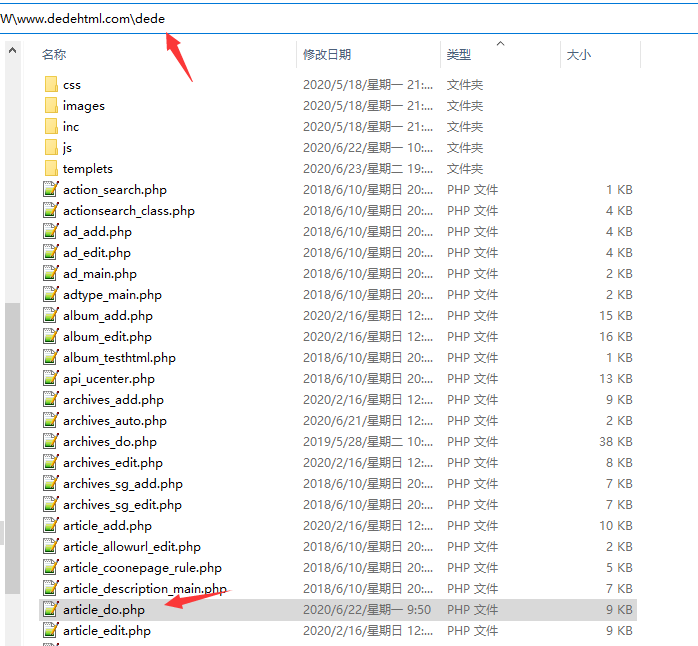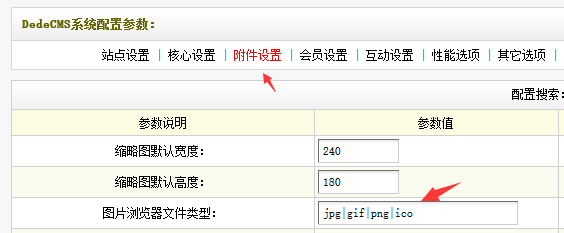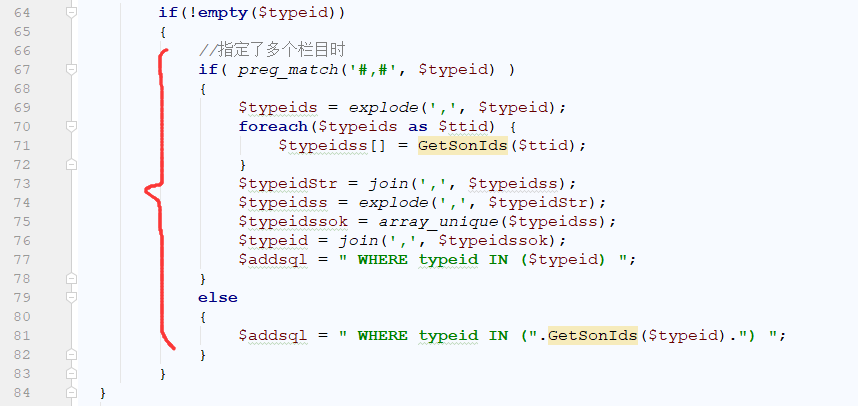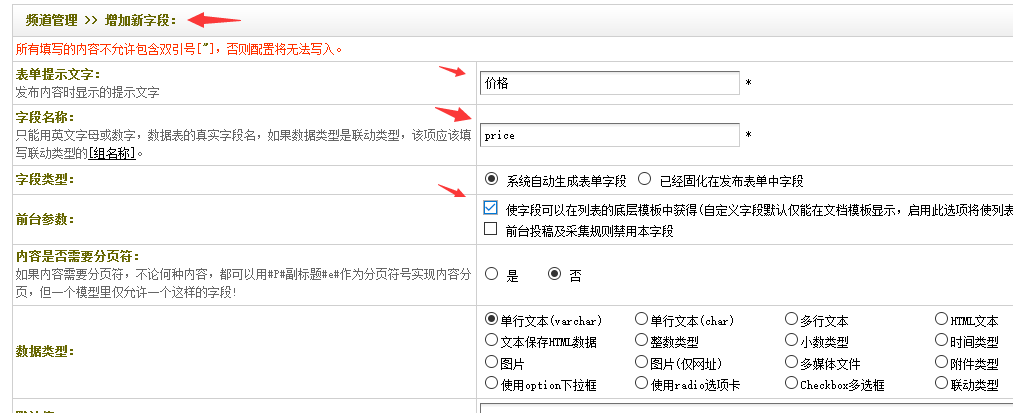智者创造机会,强者把握机会,弱者坐等机会。才能是来自独创性。独创性是思维观察明白和决定的一种独特的方式。
用织梦仿站时候,经常会使用currentstyle标签高亮当前的栏目,具体代码为:
currentstyle='<liclass="current-menu-item"><arel="nofollow noopener noreferrer" href="~typelink~"><iclass="~typefabefore~fa"></i><spanclass="font-text">~typename~</span></a></li>'
但是在实际建站操作中经常调用自定义字段,大家会发现在用currentstyle的时候读取不出自定义字段的内容了。这时候,我们就需要对织梦进行二次开发,以满足我们的需要。
1、我们打开/include/taglib/channel.lib.php文件,在136行找到:
$row['typelink']=GetOneTypeUrlA($row);
2、按照格式规则写入我们需要调用的自定义字段。例如,我们要调用abcd字段名,那么我们就这样写:
$linkOkstr=str_replace("~abcd~",$row['abcd'],$linkOkstr);
示例:
//处理同级栏目中,当前栏目的样式
if(($row['id']==$typeid||($topid==$row['id']&&$type=='top'))&&$currentstyle!='')
{
$linkOkstr=$currentstyle;
$row['typelink']=GetOneTypeUrlA($row);
$linkOkstr=str_replace("~abcd~",$row['abcd'],$linkOkstr);//这一句就是我们新增的字段名
$linkOkstr=str_replace("~rel~",$row['rel'],$linkOkstr);
$linkOkstr=str_replace("~id~",$row['id'],$linkOkstr);
$linkOkstr=str_replace("~typelink~",$row['typelink'],$linkOkstr);
$linkOkstr=str_replace("~typename~",$row['typename'],$linkOkstr);
$likeType.=$linkOkstr;
}
3、现在我们就可以在currentstyle中用~abcd~来调取相应的内容了。
到此这篇关于织梦导航高亮标签currentstyle调用自定义字段的方法就介绍到这了。人得自知,既然没种去死,那就找点乐子活下去。更多相关织梦导航高亮标签currentstyle调用自定义字段的方法内容请查看相关栏目,小编编辑不易,再次感谢大家的支持!