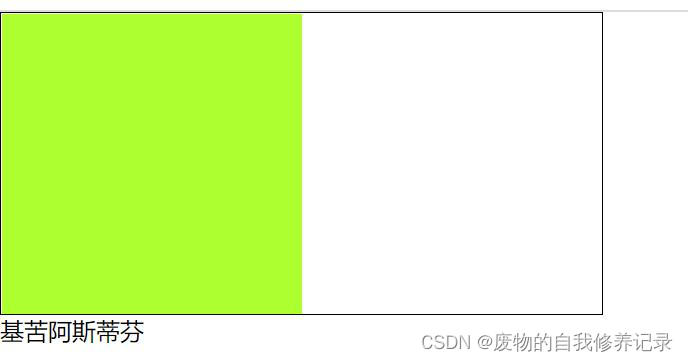啊,小雪,小雪,来了,来了。从微微的凉风中,从傍晚的喧闹中来了!像春风抖落万树梨花,像天女撒下漫天白絮……你不飘飘悠悠,因为那是骄傲的象征;你不轻轻起舞,因为那是胆小的缩影,听,沙沙沙沙、沙沙沙沙……我好像坐在屋里听那春雨的歌声。
1. 水平居中
公共代码:
html:
<div class="parent">
parent
<br>
<div class="child">
child
</div>
</div>
css:
html, body {
margin: 0;
width: 100%;
height: 100%;
.parent {
width: 100%;
height: 100%;
background: #fac3fa;
.child {
width: 50%;
height: 50%;
background: #fe9d38;
}
}
}
方案一: text-align(父) + inline-block(子)
代码:
css:
.parent {
text-align: center;
.child {
display: inline-block;
}
}
方案二: 块级元素 + margin: 0 auto;
.child {
display: block; // 非块级元素时设置
margin: 0 auto;
}
方案三: absolute + transform
.parent {
position: absolute;
left: 50%;
transform: translateX(-50%);
}
方案四: flex
注: 由于使用flex的关系, 这里去掉了 parent 和<br>
.parent {
display: flex;
justify-content: center;
}
2. 垂直居中
公共代码:
html:
<div class="parent">
<div class="child"></div>
</div>
css:
html, body {
margin: 0;
width: 100%;
height: 100%;
}
.parent {
display: table-cell;
width: 800px;
height: 500px;
background: #fac3fa;
.child {
width: 50%;
height: 50%;
background: #fe9d38;
}
}
方案一: table-cell(父) + vertical-align(子)
.parent {
display: table-cell;
vertical-align: middle;
}
方案二: absolute + transform
.parent {
position: relative;
.child {
position: absolute;
top: 50%;
transform: translateY(-50%);
}
}
方案三: flex
.parent {
display: flex;
align-items: center;
}
3. 水平垂直居中
公共代码同[垂直居中]
常用方案一: absolute + transform
.parent {
position: relative;
.child {
position: absolute;
top: 50%;
left: 50%;
transform: translate(-50%, -50%);
}
}
常用方案二: flex
.parent {
display: flex;
align-items: center;
justify-content: center;
}
到此这篇关于css 不定宽高的元素居中布局如何解决方案就介绍到这了。人必须善良,但也要学会适当保护自己,因为有时候善良会被当成愚蠢和懦弱,从而遭受侮辱和迫害。更多相关css 不定宽高的元素居中布局如何解决方案内容请查看相关栏目,小编编辑不易,再次感谢大家的支持!