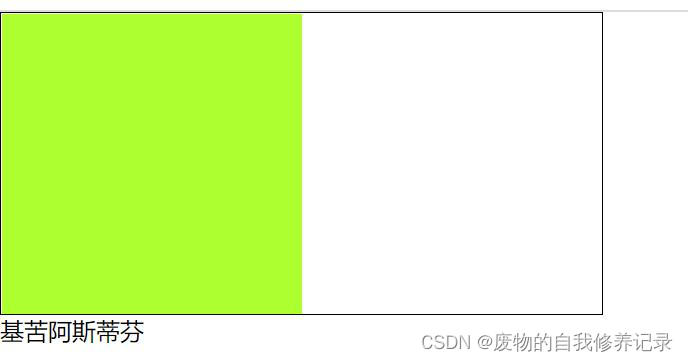有一条长长的石头,外形像一条龙,石头上长满斑斑点点的东西,像龙身上的鳞。人生就是一场旅行,不在乎目的地,在乎的应该是沿途的风景以及看风景的心情。春色满园关不住,一枝红杏出墙来。
让页脚始终在页面底部,不论页面内容是多或者少页脚始终在页面底部。 方案一:
复制代码
代码如下:<!DOCTYPE html>
<html>
<head>
<meta charset="utf-8" />
<style type="text/css">
body,html {
margin: 0;
padding: 0;
height:100%;
}
#main {
position: relative;
min-height:100%;
background:#eee;
}
#content {
padding: 10px;
padding-bottom: 100px;
}
#footer {
position: absolute;
bottom: 0;
height: 100px;
width: 100%;
background:lightblue;
}
</style>
</head>
<body>
<div id="main">
<div id="content">
<script type="text/javascript">
for(var i=0; i<400; i++){
document.write(i+'<br/>');
}
</script>
</div>
<div id="footer">
Footer
</div>
</div>
</body>
</html>
方案二:
复制代码
代码如下:<!DOCTYPE HTML>
<html>
<head>
<meta charset="utf-8">
<title>css实现页脚始终在最底部</title>
<style type="text/css">
* {padding: 0;margin: 0;}
html {*overflow: auto;}
body {_width: expression(this.parentNode.clientWidth);}
html,body {height: 100%;}
.section {min-height: 100%;_height: 100%;}
.footer {height: 60px;background: #000;margin-top: -60px;color: #FFF;}
</style>
</head>
<body>
<div class="section">
<script type="text/javascript">
for(var i=0; i<400; i++){
document.write(i+'<br/>');
}
</script>
</div>
<div class="footer">我是页脚</div>
</body>
</html>
让页脚始终固定在屏幕底部:
复制代码
代码如下:<!doctype html public "-//w3c//dtd html 4.0 transitional//en">
<html>
<head>
<title></title>
<meta name="generator" content="editplus">
<meta name="author" content="Ariex">
<meta name="keywords" content="">
<meta name="description" content="">
<style type="text/css">
body{margin:0px;padding:0px;overflow:hidden;padding-top:22px;padding-bottom:22px;}
#header{background-color:blue;color:white;position:absolute;top:0px;left:0px;height:16px;width:100%;}
#content{background-color:yellow;width:100%;height:100%;overflow:auto}
#footer{background-color:green;color:white;width:100%;height:16px;position:absolute;bottom:0px;left:0px;}
</style>
<script language="javascript">
</script>
</head>
<body>
<div id="header">header</div>
<div id="content">
<script language="javascript">
for(i=0;i<1000;i++){
document.write(i+"
");
}
</script>
</div>
<div id="footer">footer</div>
</body>
</html>
到此这篇关于css让页脚始终在底部不论页面内容多少就介绍到这了。逆境,是上帝帮你淘汰竞争者的地方;要知道,你不好受,别人也不好受,你坚持不下去了,别人也一样,千万不要告诉别人你坚持不住了,那只能让别人获得坚持的信心,让竞争者看着你的面孔,失去信心,退出。胜利,属于那些有耐心的人!更多相关css让页脚始终在底部不论页面内容多少内容请查看相关栏目,小编编辑不易,再次感谢大家的支持!