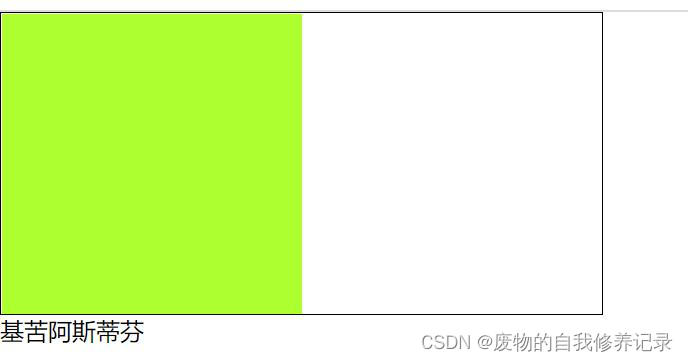不是所有的故事都能成为你的眼睛里的色彩,因为岁月会淡化你的颜色。当你的人生路走得不平顺的时候,不要忘记了,你只是走过这条路而已,走过以后一切只能任时光处置。
复制代码
代码如下:<style type="text/css">
<!--
body,table, td, a {font:9pt;}
/*重点:固定行头样式*/
.scrollRowThead{position: relative;
left: expression(this.parentElement.parentElement
.parentElement.parentElement.scrollLeft);
z-index:0;}
/*重点:固定表头样式*/
.scrollColThead {position: relative;
top: expression(this.parentElement.parentElement
.parentElement.scrollTop);
z-index:2;}
/*行列交叉的地方*/
.scrollCR { z-index:3;}
/*div外框*/
.scrollDiv {height:200px;clear: both;
border: 1px solid #EEEEEE;
OVERFLOW: scroll;width: 320px; }
/*行头居中*/
.scrollColThead td,.scrollColThead th
{ text-align: center ;}
/*行头列头背景*/
.scrollRowThead,.scrollColThead td,.scrollColThead th
{background-color:EEEEEE;}
/*表格的线*/
.scrolltable{
border-bottom:1px solid #CCCCCC;
border-right:1px solid #CCCCCC; }
/*单元格的线等*/
.scrolltable td,.scrollTable th{
border-left: 1px solid #CCCCCC;
border-top: 1px solid #CCCCCC;
padding: 5px; }
-->
</style>
<h1>利用CSS代码让Table产生固定表头</h1>
<h3>www.865171.cn</h3>
<div id="scrollDiv" class="scrollDiv" >
<table border="0" cellpadding="3" cellspacing="0" width="400" class="scrollTable">
<tr class="scrollColThead" >
<th class="scrollRowThead scrollCR" > </th>
<th colspan="2">列头</th>
<th colspan="2">列头</th>
</tr>
<tr class="scrollColThead" >
<th class="scrollRowThead scrollCR" >h1</th>
<th >h2</th>
<th >h3</th>
<th >h4</th>
<th >h5</th>
</tr>
<tr>
<td class="scrollRowThead" >
<input type="checkbox" name="checkbox" value="checkbox">
a</td>
<td>单元格2</td>
<td>单元格3</td>
<td>单元格4</td>
<td>单元格5</td>
</tr>
<tr>
<td class="scrollRowThead" >
<input type="checkbox" name="checkbox2" value="checkbox">
b</td>
<td>单元格2</td>
<td>单元格3</td>
<td>单元格4</td>
<td>单元格5</td>
</tr>
<tr>
<td nowrap class="scrollRowThead" >
<input type="checkbox" name="checkbox3" value="checkbox">
c</td>
<td nowrap>单元格2</td>
<td nowrap>单元格3</td>
<td nowrap>单元格4</td>
<td nowrap>单元格5</td>
</tr>
<tr>
<td class="scrollRowThead" >
<input type="checkbox" name="checkbox4" value="checkbox">
d</td>
<td>单元格2</td>
<td>单元格3</td>
<td>单元格4</td>
<td>单元格5</td>
</tr>
<tr>
<td class="scrollRowThead" >
<input type="checkbox" name="checkbox5" value="checkbox">
e</td>
<td>单元格2</td>
<td>单元格3</td>
<td>单元格4</td>
<td>单元格5</td>
</tr>
<tr>
<td class="scrollRowThead" >
<input type="checkbox" name="checkbox6" value="checkbox">
f</td>
<td>单元格2</td>
<td>单元格3</td>
<td>单元格4</td>
<td>单元格5</td>
</tr>
<tr>
<td class="scrollRowThead" >
<input type="checkbox" name="checkbox7" value="checkbox">
g</td>
<td>单元格2</td>
<td>单元格3</td>
<td>单元格4</td>
<td>单元格5</td>
</tr>
</table>
</div>
本文css固定表头、行头样式代码到此结束。抽出时间去学习,凡事从小做起,不怕单调和重复,长期的积累坚持,想不成功,也难。小编再次感谢大家对我们的支持!