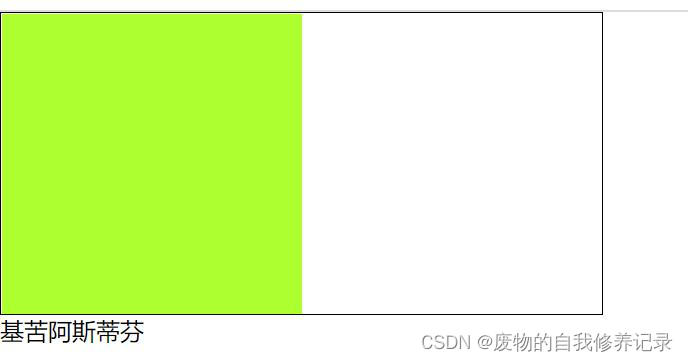不是因为生活太现实,而对生活失望;而是知道生活太现实,所以更要用心的活下去。给自己一个拥抱。
最小宽度:复制代码
代码如下:.min_width{
min-width:300px;
/*sets max-width for IE */
_width:expression(document.body.clientWidth < 300 ? "300px" : "auto");
}
最大宽度
复制代码
代码如下:.max_width{
max-width:600px;
/*sets max-width for IE */
_width:expression(document.body.clientWidth > 600 ? "600px" : "auto");
}
max-width:600px;
/*sets max-width for IE */
_width:expression(document.body.clientWidth > 600 ? "600px" : "auto");
}
最小高度
复制代码
代码如下:.min_height{
min-height:200px;
/* sets min-height for IE */
_height:expression(this.scrollHeight < 200 ? "200px" : "auto");
}
min-height:200px;
/* sets min-height for IE */
_height:expression(this.scrollHeight < 200 ? "200px" : "auto");
}
最大高度
复制代码
代码如下:.max_height{
max-height:400px;
/* sets max-height for IE */
_height:expression(this.scrollHeight > 400 ? "400px" : "auto");
}
max-height:400px;
/* sets max-height for IE */
_height:expression(this.scrollHeight > 400 ? "400px" : "auto");
}
最大最小寬度
复制代码
代码如下:.min_and_max_width{
min-width:300px;
max-width:600px;
/* sets min-width & max-width for IE */
_width: expression(document.body.clientWidth < 300 ? "300px" :( document.body.clientWidth > 600 ? "600px" : "auto"));
}
min-width:300px;
max-width:600px;
/* sets min-width & max-width for IE */
_width: expression(document.body.clientWidth < 300 ? "300px" :( document.body.clientWidth > 600 ? "600px" : "auto"));
}
最大最小高度
复制代码
代码如下:.min_and_max_height{
min-height:200px;
max-height:400px;
/* sets min-height & max-height for IE */
_height: expression(this.scrollHeight < 200 ? "200px" :( this.scrollHeight > 400 ? "400px" : "auto"));
}
min-height:200px;
max-height:400px;
/* sets min-height & max-height for IE */
_height: expression(this.scrollHeight < 200 ? "200px" :( this.scrollHeight > 400 ? "400px" : "auto"));
}
以上就是兼容IE6的网页最小最大宽度和最小最大高度css写法。一个人,只要知道付出爱与关心,她内心自然会被爱与关心充满。更多关于兼容IE6的网页最小最大宽度和最小最大高度css写法请关注haodaima.com其它相关文章!