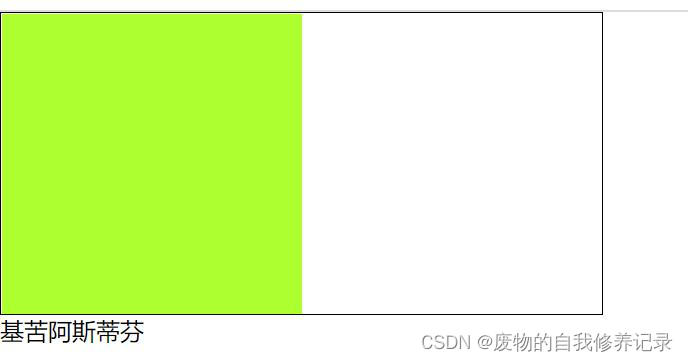先给每一个菜单项添加边框
- /*addborder*/
- .navli{
- border-right:1pxsolid#666;
- }
- 然后再除去最后一个元素……
- //*removeborder*/
- .navli:last-child{
- border-right:none;
- }
- 可以直接使用:not()伪类来应用元素:
- .navli:not(:last-child){
- border-right:1pxsolid#666;
- }
这样代码就干净,易读,易于理解了。
当然,如果你的新元素有兄弟元素的话,也可以使用通用的兄弟选择符(~):
- .navli:first-child~li{
- border-left:1pxsolid#666;
- }
你不需要分别添加 line-height 到每个 <p>,<h*>等。只要添加到 body 即可:
- body{
- line-height:1;
- }
这样文本元素就可以很容易地从 body 继承。
3、所有一切都垂直居中
要将所有元素垂直居中,太简单了:
- html,body{
- height:100%;
- margin:0;
- }
- body{
- -webkit-align-items:center;
- -ms-flex-align:center;
- align-items:center;
- display:-webkit-flex;
- display:flex;
- }
看,是不是很简单。
注:在IE11中要小心flexbox。
4、逗号分隔的列表
让HTML列表项看上去像一个真正的,用逗号分隔的列表:
- ul>li:not(:last-child)::after{
- content:",";
- }
对最后一个列表项使用 :not() 伪类。
5、使用负的 nth-child 选择项目
在CSS中使用负的 nth-child 选择项目1到项目n。
- li{
- display:none;
- }
- /*selectitems1through3anddisplaythem*/
- li:nth-child(-n+3){
- display:block;
- }
就是这么容易。
6、对图标使用SVG
我们没有理由不对图标使用SVG:
CSS Code复制内容到剪贴板
- .logo{
- background:url("logo.svg");
- }
SVG对所有的分辨率类型都具有良好的扩展性,并支持所有浏览器都回归到IE9。这样可以避开.png、.jpg或.gif文件了。
7、优化显示文本
有时,字体并不能在所有设备上都达到最佳的显示,所以可以让设备浏览器来帮助你:
- html{
- -moz-osx-font-smoothing:grayscale;
- -webkit-font-smoothing:antialiased;
- text-rendering:optimizeLegibility;
- }
注:请负责任地使用 optimizeLegibility。此外,IE /Edge没有 text-rendering 支持。
8、对纯CSS滑块使用 max-height
使用 max-height 和溢出隐藏来实现只有CSS的滑块:
- .sliderul{
- max-height:0;
- overlow:hidden;
- }
- .slider:hoverul{
- max-height:1000px;
- transition:.3sease;
- }
9、继承 box-sizing
让 box-sizing 继承 html:
- html{
- box-sizing:border-box;
- }
- *,*:before,*:after{
- box-sizing:inherit;
- }
这样在插件或杠杆其他行为的其他组件中就能更容易地改变 box-sizing 了。
10、表格单元格等宽
表格工作起来很麻烦,所以务必尽量使用 table-layout: fixed 来保持单元格的等宽:
- .calendar{
- table-layout:fixed;
- }
11、用Flexbox摆脱外边距的各种hack
当需要用到列分隔符时,通过flexbox的 space-between 属性,你就可以摆脱nth-,first-,和 last-child 的hack了:
- .list{
- display:flex;
- justify-content:space-between;
- }
- .list.person{
- flex-basis:23%;
- }
现在,列表分隔符就会在均匀间隔的位置出现。
12、使用属性选择器用于空链接
当 <a> 元素没有文本值,但 href 属性有链接的时候显示链接:
- a[href^="http"]:empty::before{
- content:attr(href);
- }
相当方便。
这些高级技巧在Chrome、Firefox、Safari、Edge的当前版本,以及IE11中都能有效工作。
译文:http://www.codeceo.com/article/12-css-protips.html
英文:https://github.com/AllThingsSmitty/css-protips
翻译作者:码农网 – 小峰
到此这篇关于12个CSS高级技巧汇总就介绍到这了。运筹帷幄之中,决胜考场之上。更多相关12个CSS高级技巧汇总内容请查看相关栏目,小编编辑不易,再次感谢大家的支持!