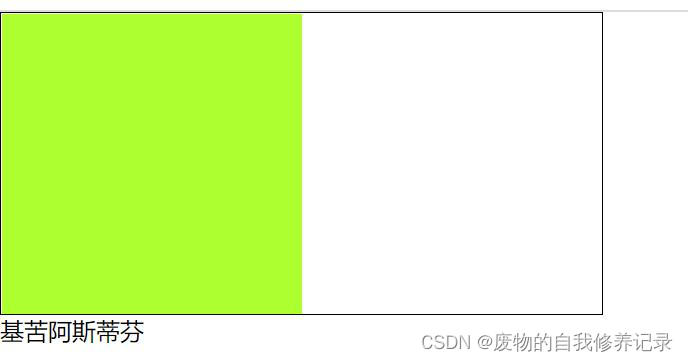六月下雨了,天又下了雨。我已经很久没有见过如此下雨了,柔软而缠绵,就像你的眼睛,轻轻地刷着我寂寞的肩膀。闻一闻书本,站在窗前,对朋友说:早上好!
CSS画梯形的方法是很多的,下面就给出几个示例,各位参考一下。
CSS画梯形的方法
方法1:
<style>
#m{
height: 0;
width: 100px;
border-top: 100px solid red;
border-right: 37px solid transparent;
}
</style>
<div id="m"></div>运行效果

方法2:
<style>
#m{
width:100px;
height:0;
border-width:0 37px 100px 37px;
border-style:none solid solid;
border-color:transparent transparent red;
}
</style>
<div id="m"></div>运行效果

方法3:
<style>
#m{
width:100px;
height:0;
border-top: 100px solid red;
border-right: 37px solid transparent;
border-left:37px solid transparent;
}
</style>
<div id="m"></div>运行效果

方法4:
<style>
#m{
width:100px;
height:0;
border-top:100px solid red;
border-left:37px solid transparent;
}
</style>
<div id="m"></div>运行效果

到此这篇关于CSS画梯形的方法就介绍到这了。鹰击天风壮,鹏飞海浪春。更多相关CSS画梯形的方法内容请查看相关栏目,小编编辑不易,再次感谢大家的支持!