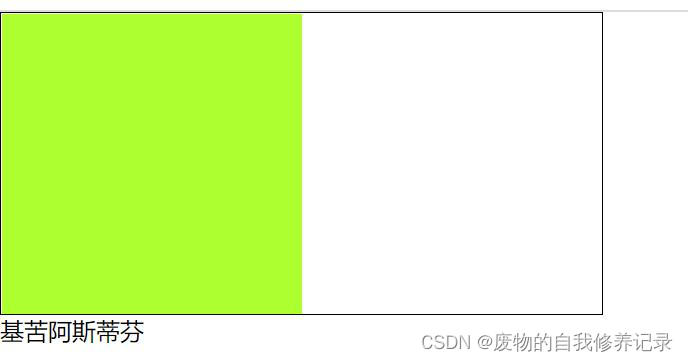在小溪的淙淙声中,饱含树脂的幼芽在开放,水下的草长出水面,岸上青草越发繁茂。雨滴从屋檐、墙头、树叶上跌下,就如同断了线的珠子一样,最后连在一起,形成水柱。
准备
创建元素
<div class="parent"> <div class="child">child</div> </div>
垂直水平居中方案一:知道宽度的情况下 absolute+margin负值
.parent {
width:400px;
height:400px;
background: red;
position: relative;
}
.child {
position: absolute;
left:50%;
top:50%;
background: yellow;
width:50px;
height:50px;
margin-left:-25px;
margin-top:-25px;
}
垂直水平居中方案二:不知道宽高的情况下 absolute+transform
.parent {
width:400px;
height:400px;
background: red;
position: relative;
}
.child {
position: absolute;
left:50%;
top:50%;
transform: translate(-50%,-50%);
}
垂直居中方案三:position+margin:auto
.parent {
position:relative;
width:200px;
height:200px;
background: red;
}
.child {
width:80px;
height:40px;
background: yellow;
position: absolute;
left:0;
top:0;
right:0 ;
bottom:0;
margin:auto;
}
垂直居中方案四:+ 多行文本的垂直居中 :table-cell+vertical-align:middle;
.parent {
height: 300px;
width:400px;
border: 1px solid red;
display: table-cell;
vertical-align: middle;
text-align: center;
}
.child {
display: inline-block;
width:50px;
height:50px;
background: blue;
}
/* 或者 */
.parent {
width: 400px;
height: 300px;
display: table-cell;
vertical-align: middle;
border: 1px solid red;
text-align: center;
}
.child {
display: inline-block;
vertical-align: middle;
background: blue;
}
垂直居中方案五:display: flex
.parent {
width:400px;
height:200px;
background:red;
display: flex;
justify-content:center;
align-items:center;
}
.child {
height:100px;
width:100px;
background:green;
}
垂直居中方案六:伪元素
.parent {
width:200px;
height:200px;
background:red;
text-align: center;
}
.child {
height:100px;
width:100px;
background:yellow;
display: inline-block;
vertical-align: middle;
}
.parent:before {
content:"";
height:100%;
vertical-align: middle;
display: inline-block;
}
本文CSS水平垂直居中如何解决方案(6种)到此结束。未曾失败的人恐怕也未曾成功过。小编再次感谢大家对我们的支持!